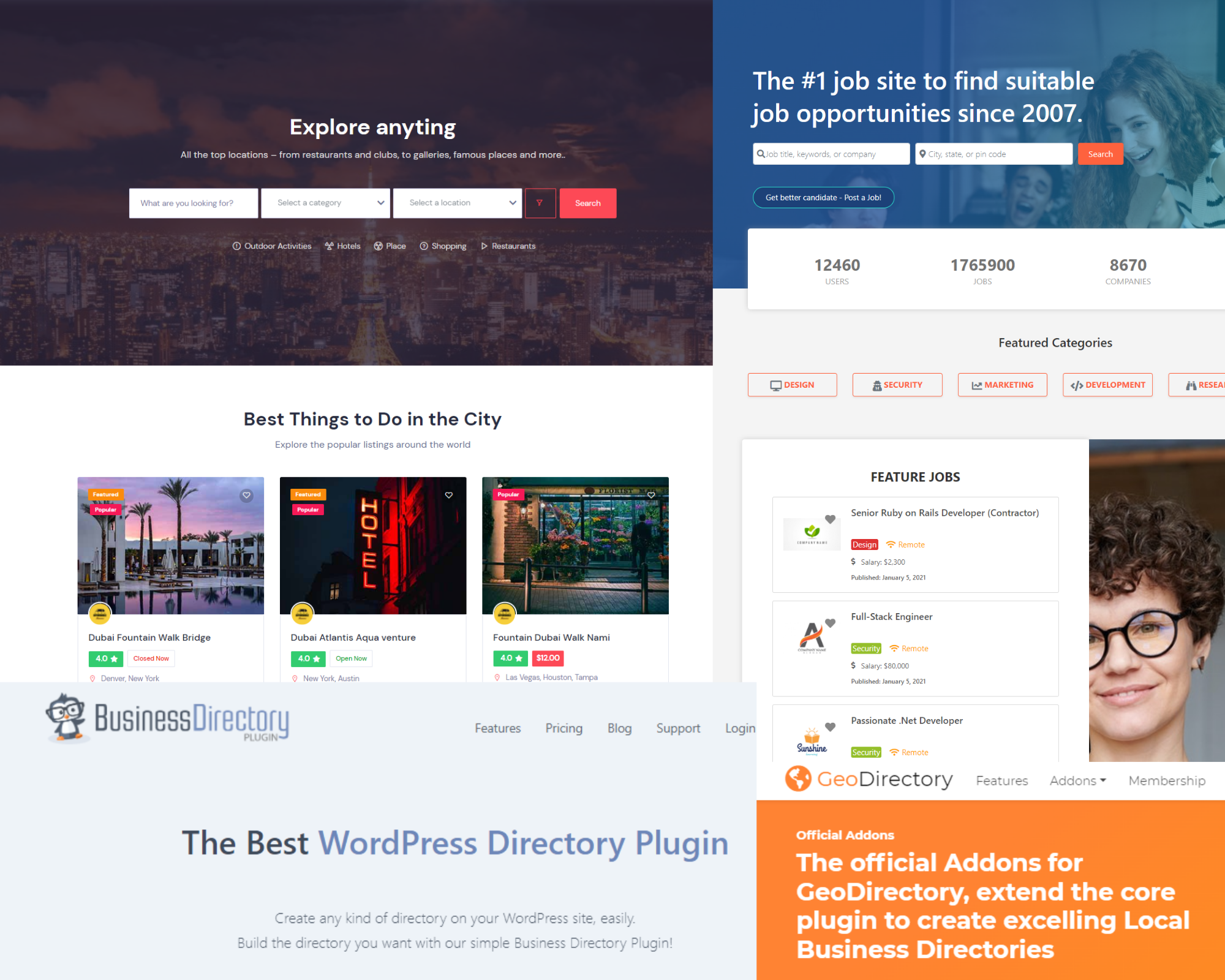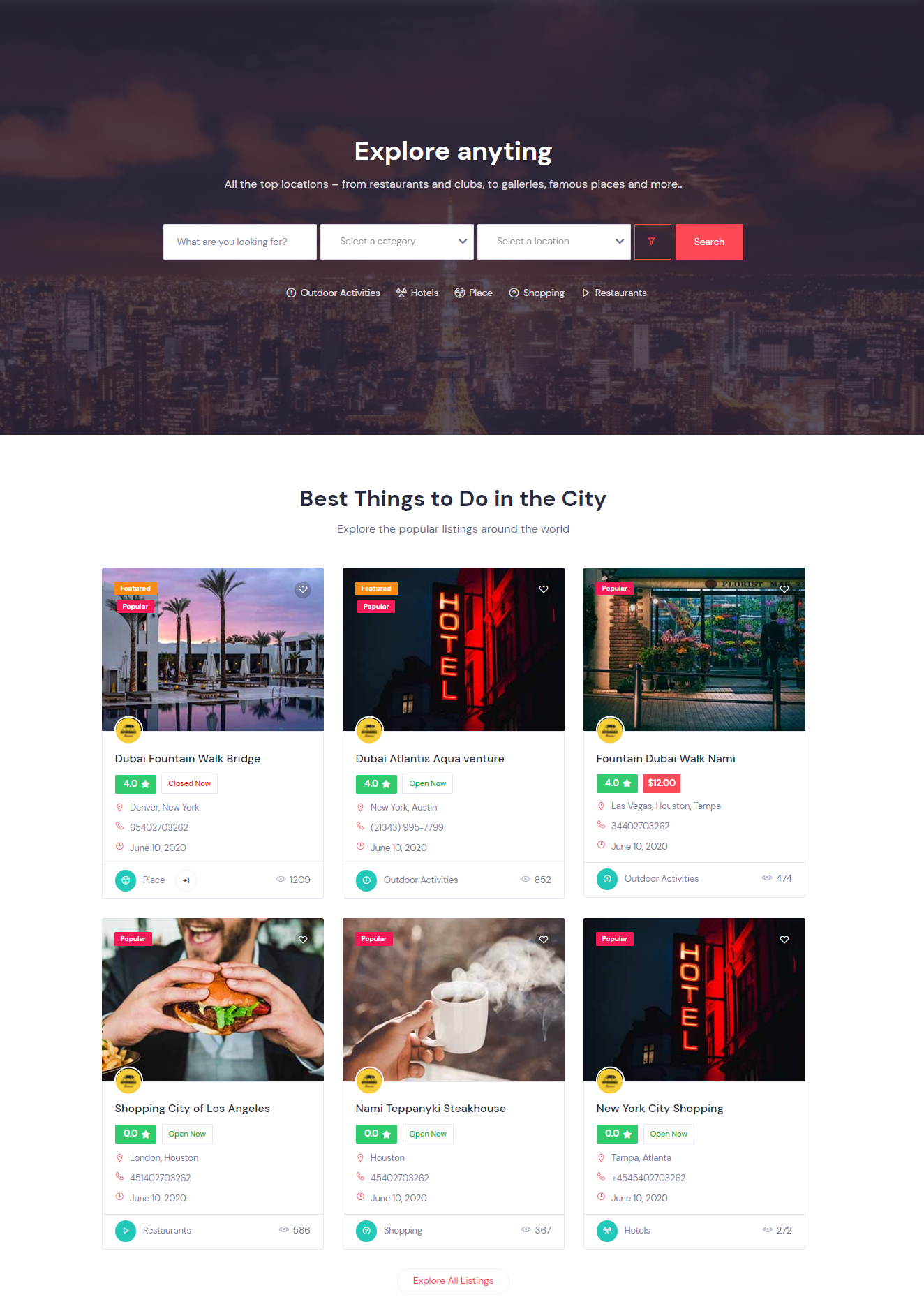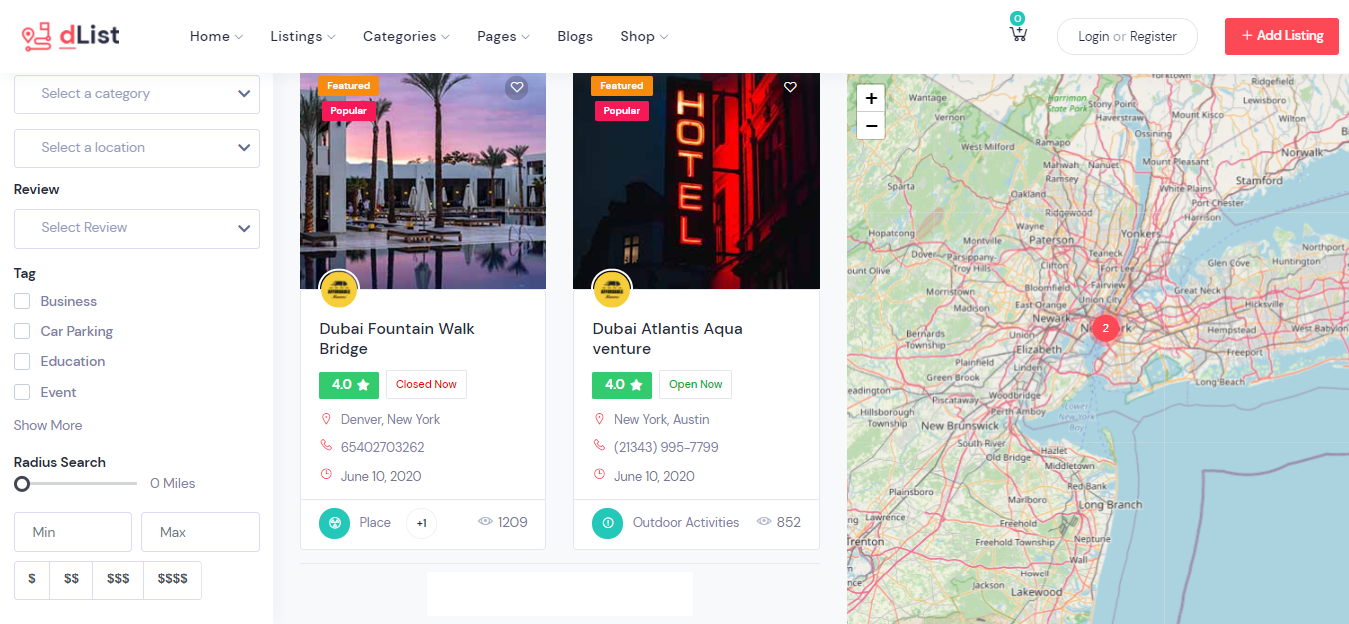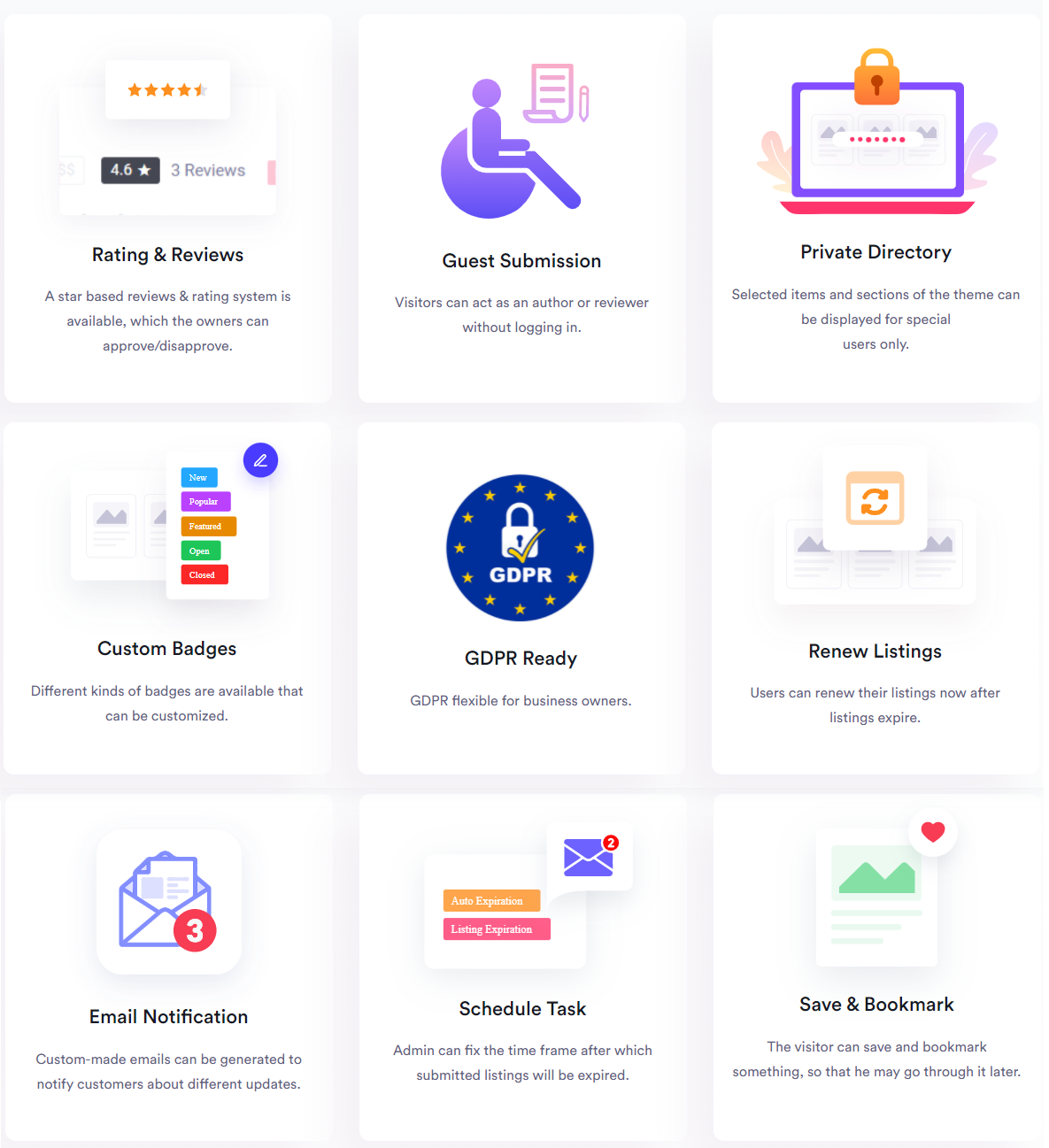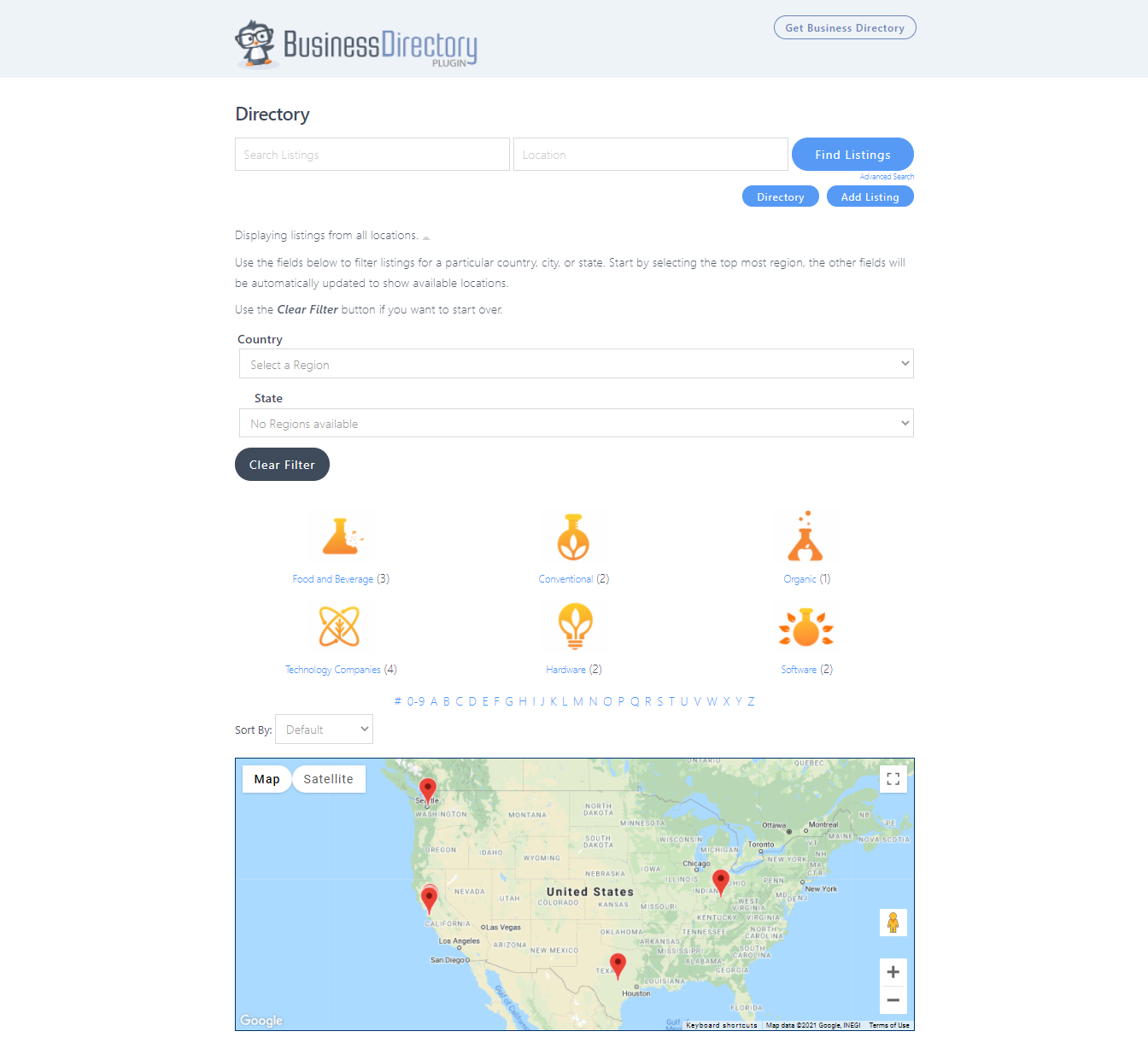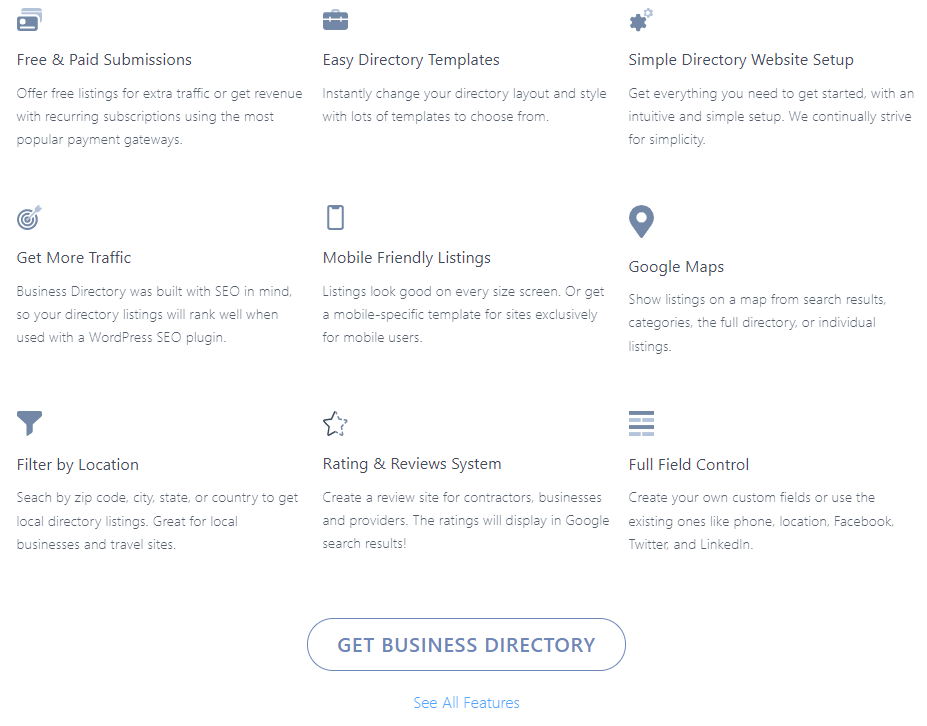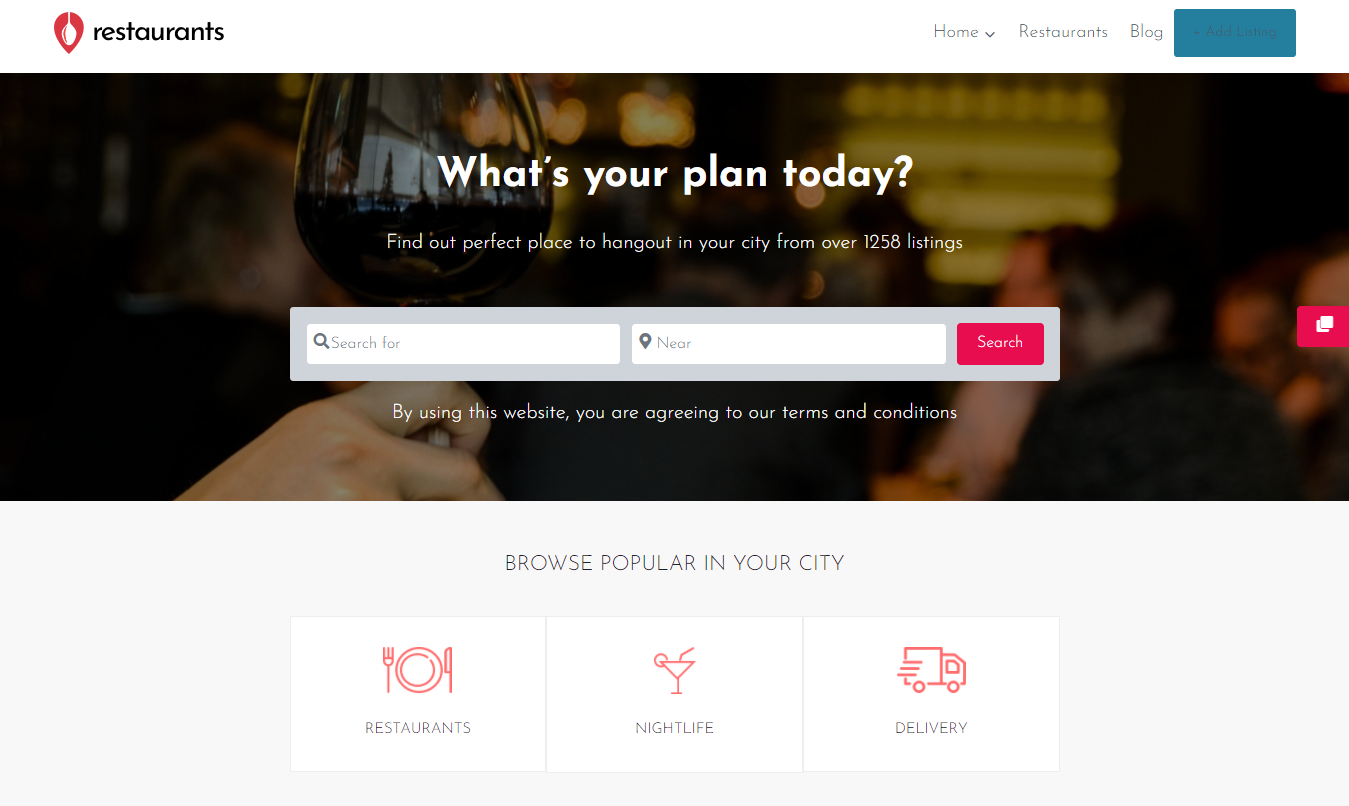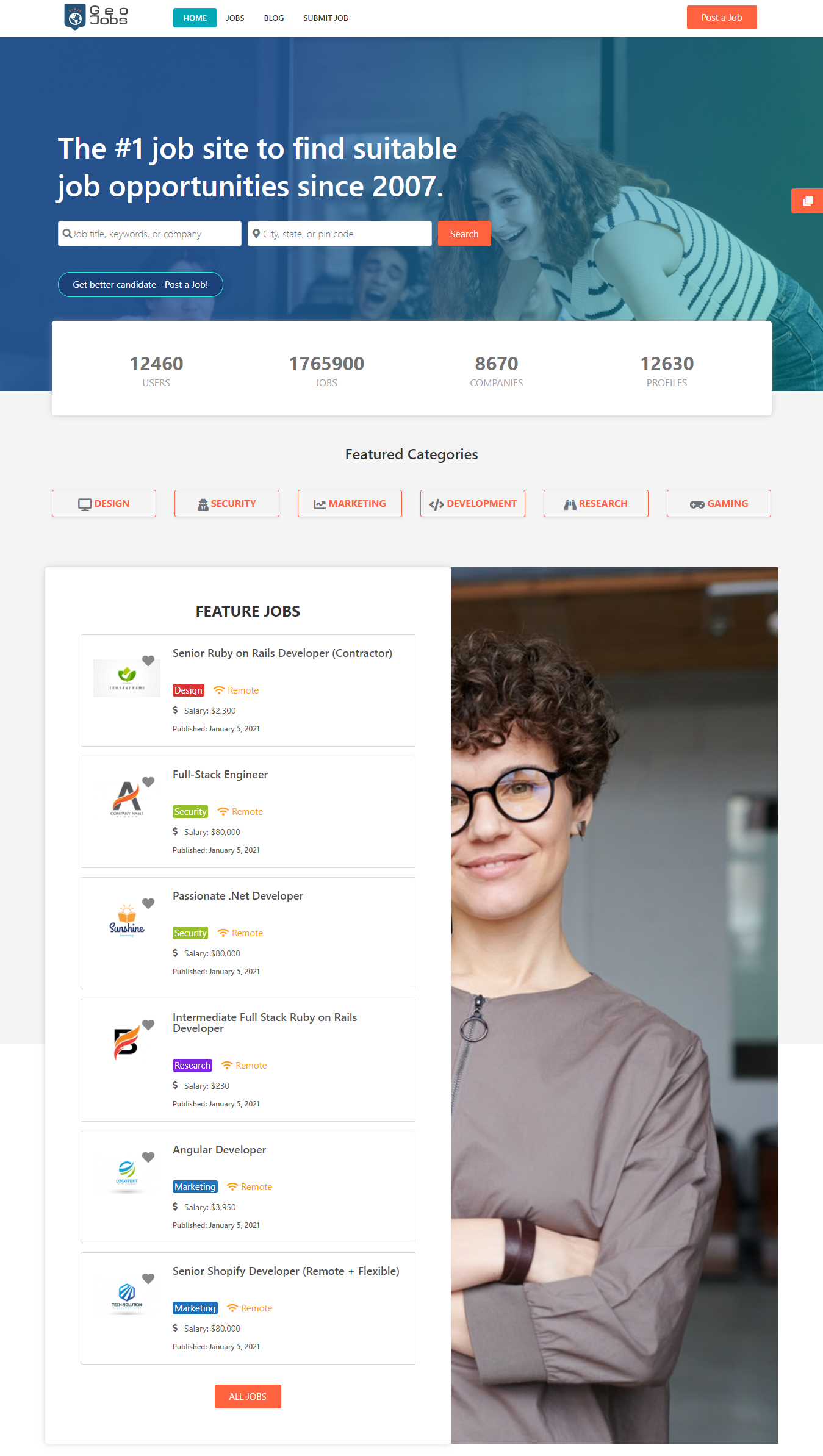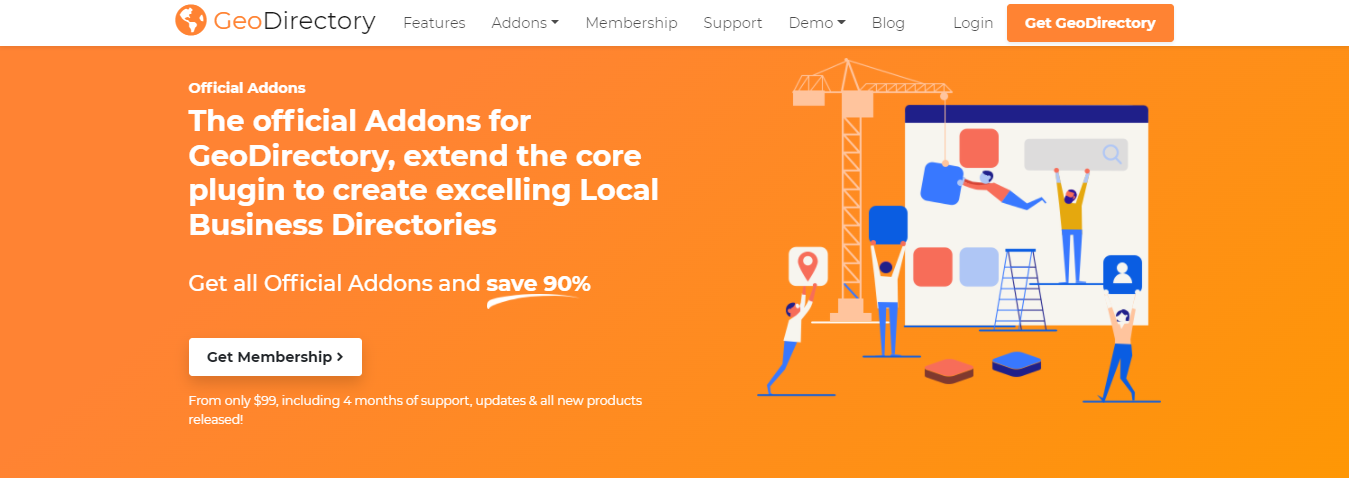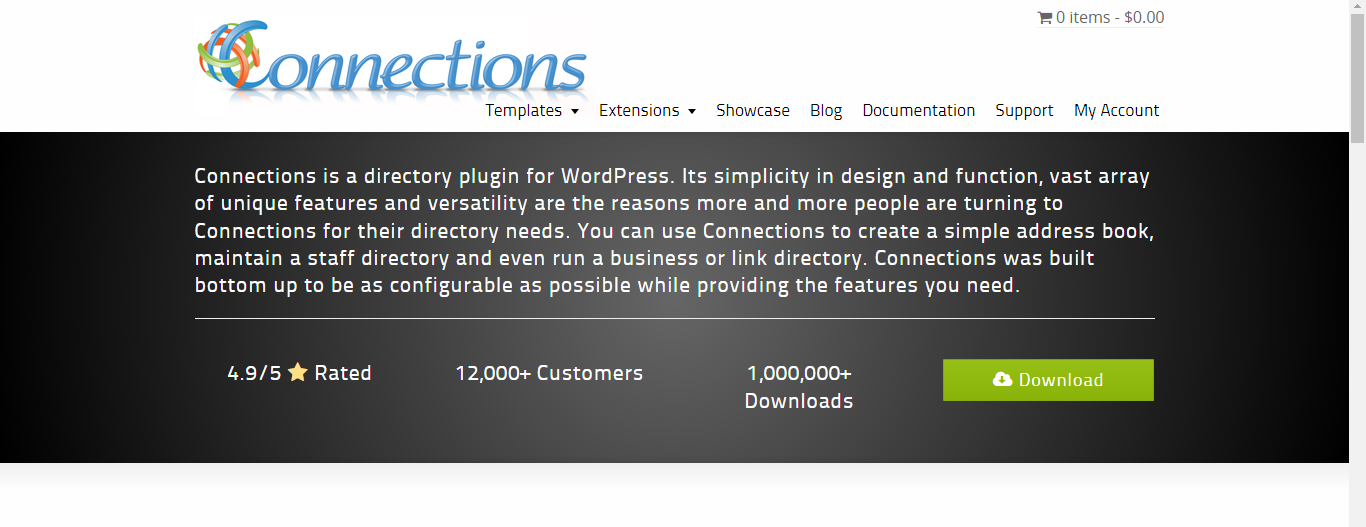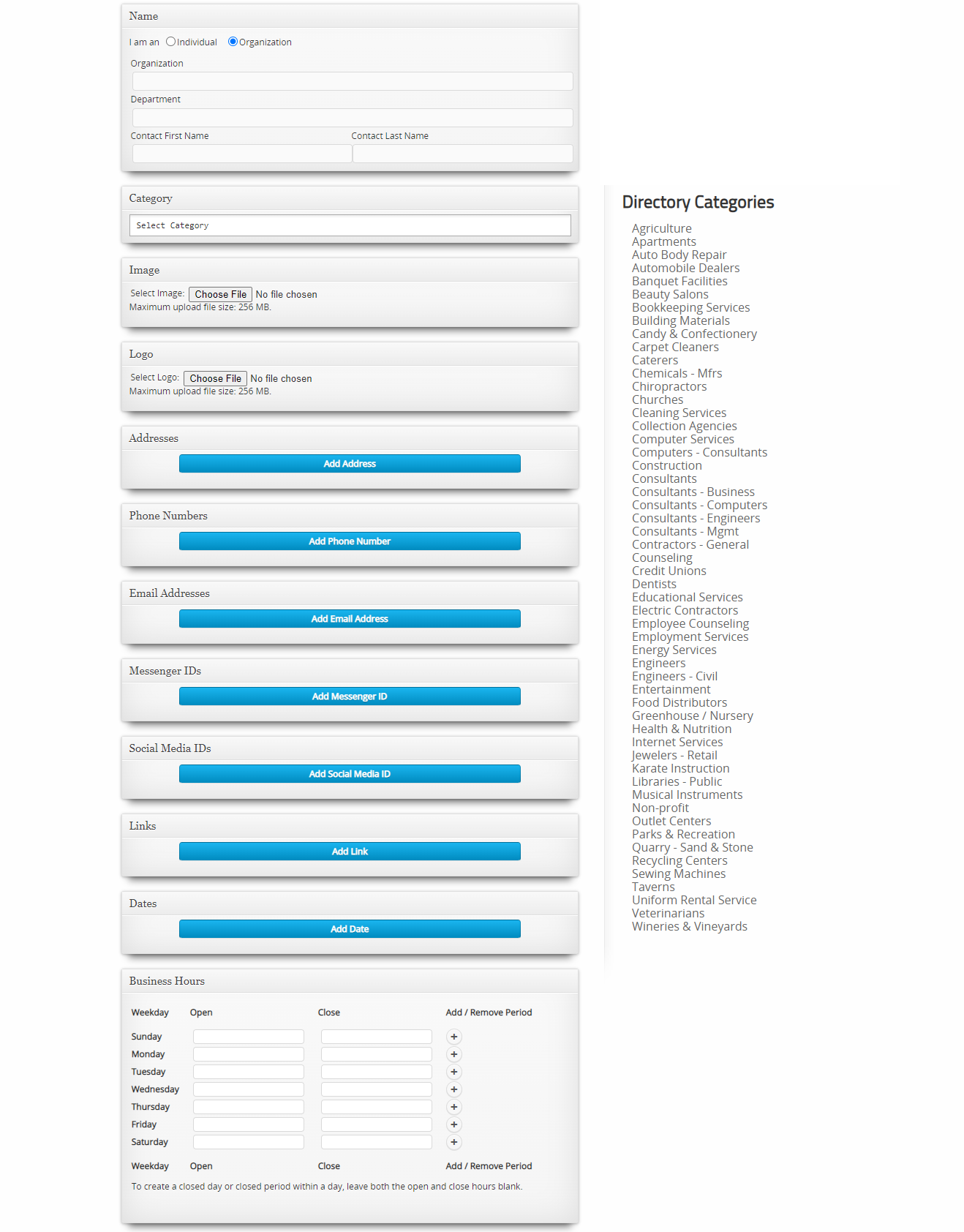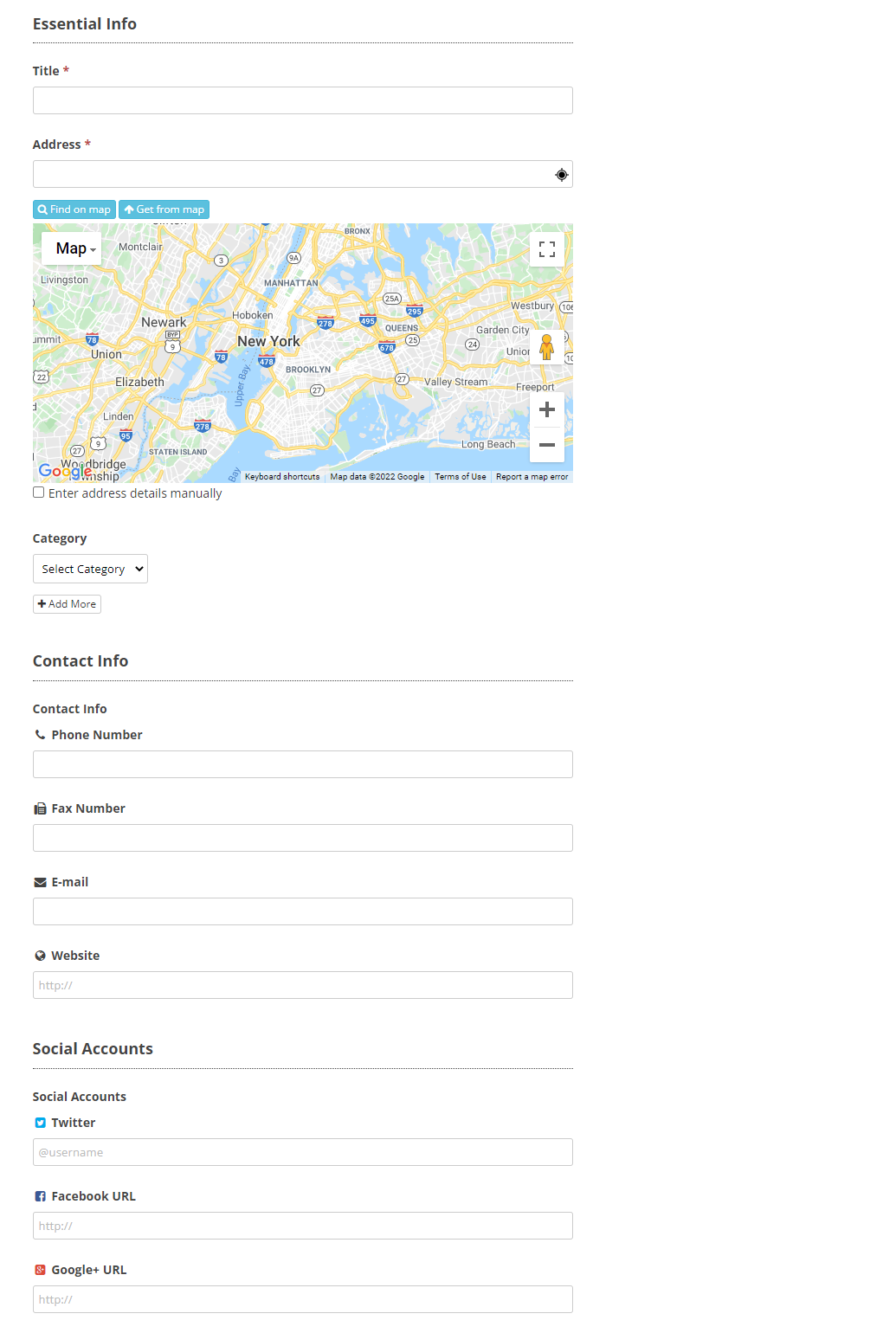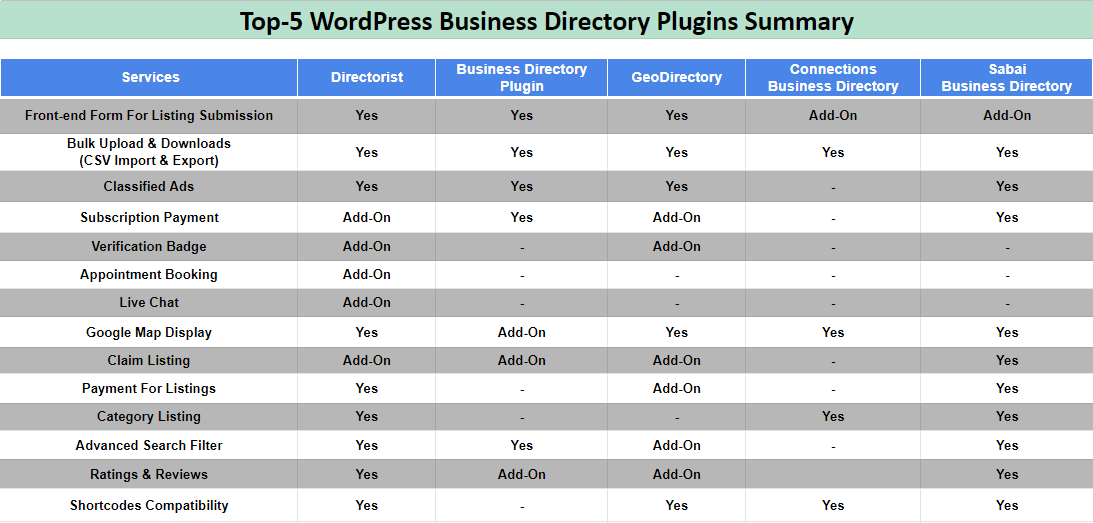How To Handle High Traffic On Your WordPress Website?
If you ask, can WordPress handle high traffic? The honest answer is yes, WordPress can. The performance of a WordPress website is no less than any custom-made site which is built using high-end tech stacks. But of course, you must know a few do’s & don’ts to ensure optimum performance during peak traffic. In this blog, We will guide you with 10-technical factors that enhance the performance of a WordPress website during peak business hours.

10 Technical Factors To Improve Scalability Of WordPress Website For Managing High Traffic
To cope with millions of users’ visits to your site, you need to integrate additional resources based on your needs and preferences. Several factors are responsible for controlling the traffic load and smooth functioning of the website.
-
Remove Unnecessary & Heavy Plugins
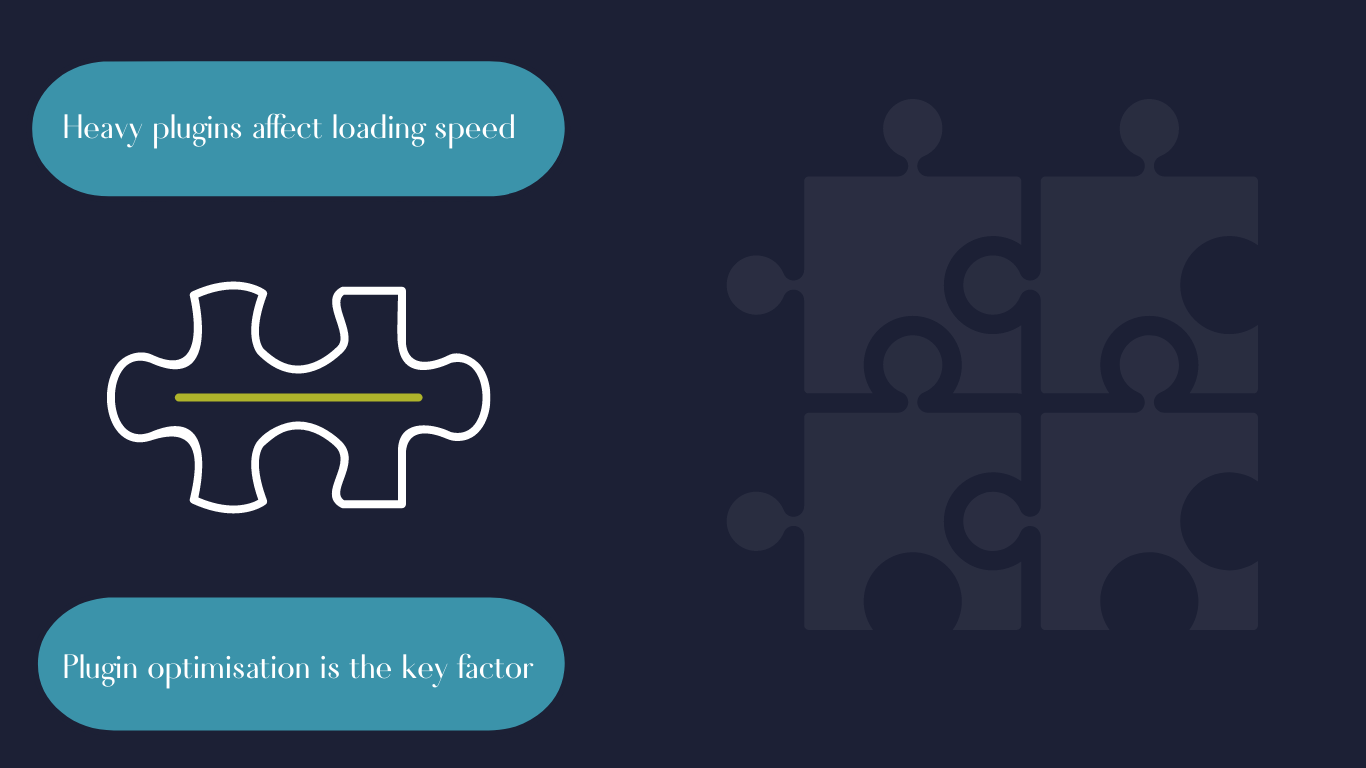
Plugins help you in optimizing the functionalities of your website. From business directories listing to payment collections, plugins exist for everything. But you need to select the right plugin as per your requirements. Installing excessive and heavy plugins can make your site performance slow. They might add extra load to the server-side. Instead of using multiple unnecessary WordPress plugins, consider the ones that fulfill your business needs to run your site faster without traffic issues.
-
Page Builders
A page builder lets you customize and design your website with several eye-popping layouts and content. However, using a pre-designed template offers several nonessential components that can make your site heavy. For instance, your site doesn’t require a chatbot facility though it comes with your stalk template, which might affect the consistency of data functioning. Additionally, it might create an impact on webpage loading and coding errors on the backend.
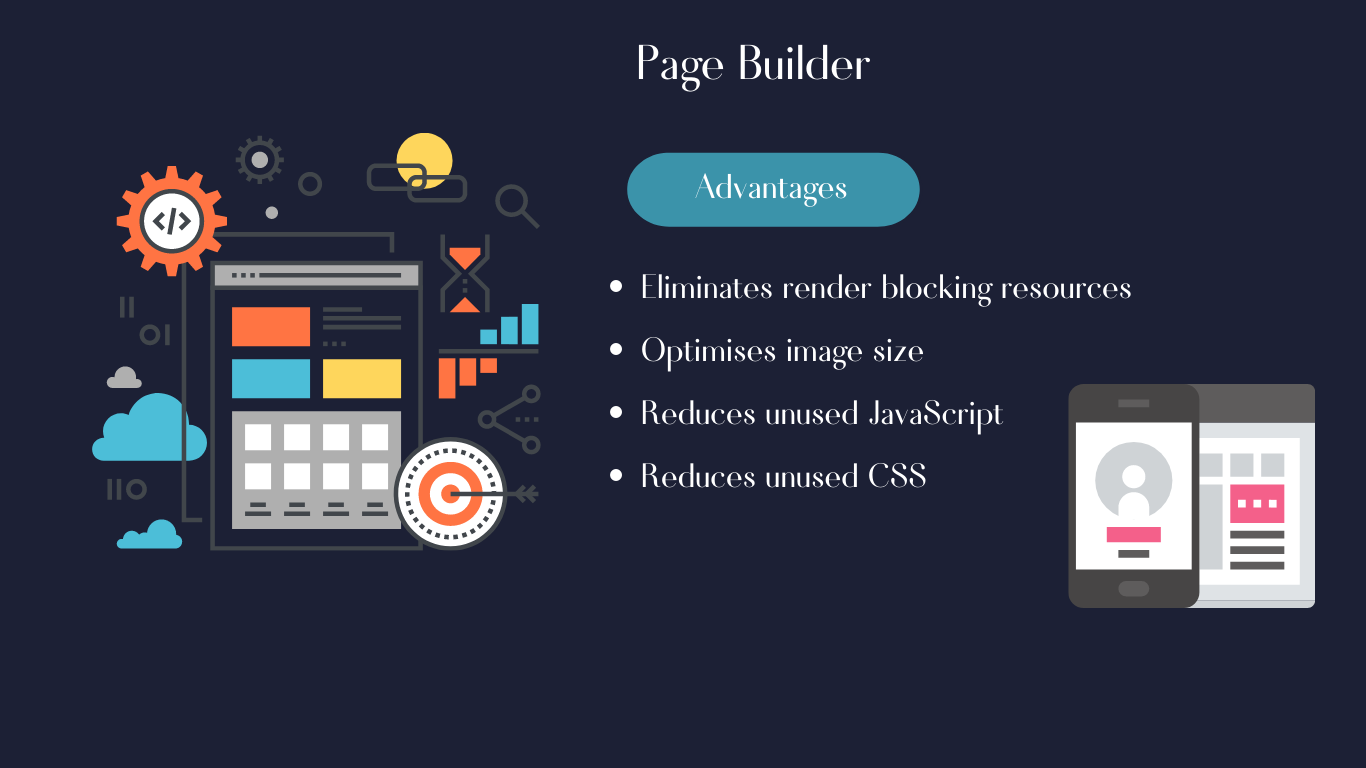
Hence, try to eliminate render-blocking resources, optimize your image size, reduce unused JavaScript, and work on the CSS files to reduce the traffic vulnerability. Some legitimate page builders available in the online market are Elementor, Divi, Beaver Builder, etc. So, select the right one to make your site customization more impactful without harming the website’s database.
-
Choose The Right Hosting For WordPress Website
The most actionable factor you need to focus on is your web hosting. Your host can block your website if your site gets a sudden heavy rush of traffic. Never opt for a hosting plan that comes with bandwidth limitations. Otherwise, if the visitors’ counts increase, it might put pressure on the hosting resources. Maximizing your hosting plan’s bandwidth might be an alternative option. Though, the location of the website’s physical server and the current location of your visitors can be a reason for your traffic challenges. Some hosts offer limited speed to avoid overload activities as several other websites run on the same server.
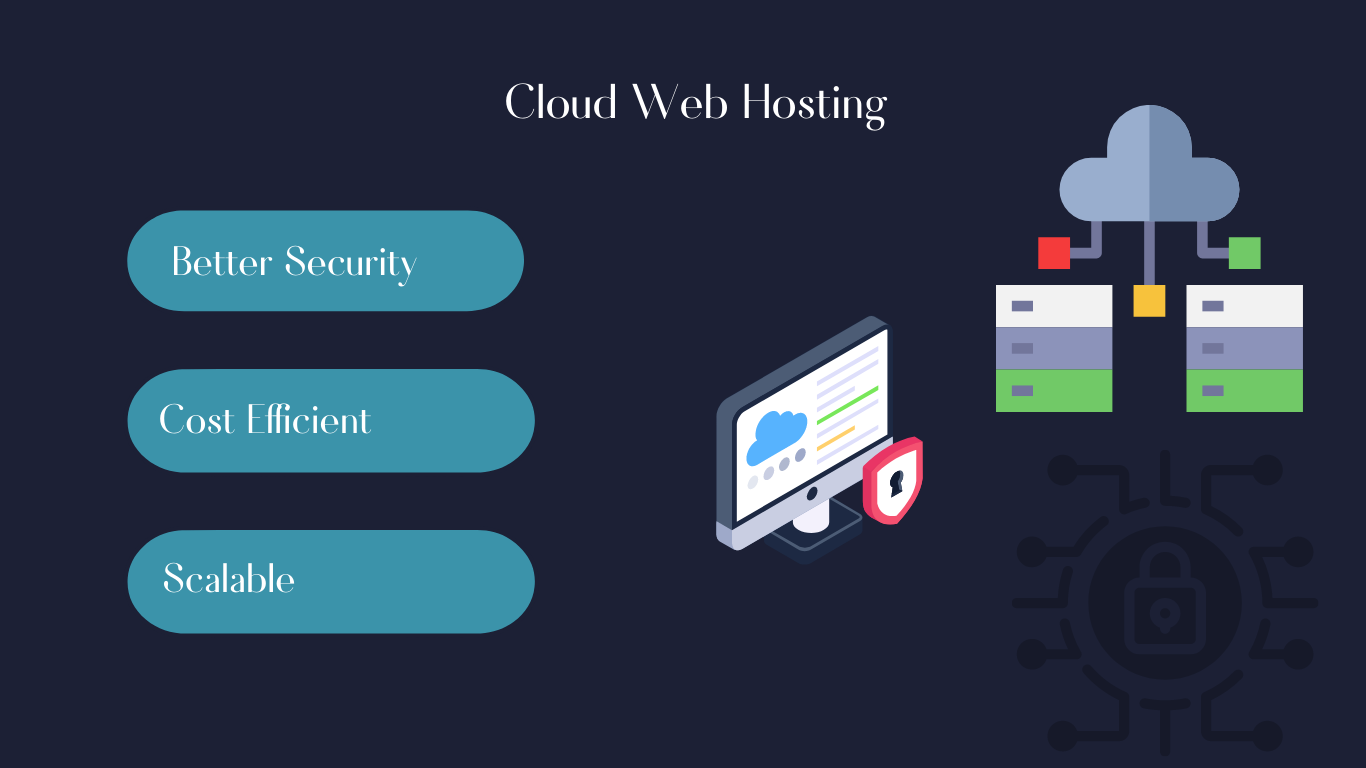
You may encounter different hosting types and providers while shopping online. Choose the right one as per your traffic flow and necessity. For example, shared hosting plans are unsuitable for sites with high traffic. It shares the CPU time with other users, which will lead to slow website loading. In the case of some hostings, such as managed hosting, it comes with a monthly estimation. Hence, it can create a problematic situation for both the website owner and your visitors.
If you need uninterrupted functioning of your website, cloud hosting is a reliable and advanced option nowadays. It uses cloud-based data storage and transfer system for which you never need to invest in renting an entire server like VPS and dedicated server hosting. Cloud hosting distributes the data with numerous data centers with multiple servers. It helps users to access the data from any location at any point in time without any issues. Some in-demand cloud hosting providers are Amazon Web Services, IBM Cloud, Cloudways.
-
Page Caching
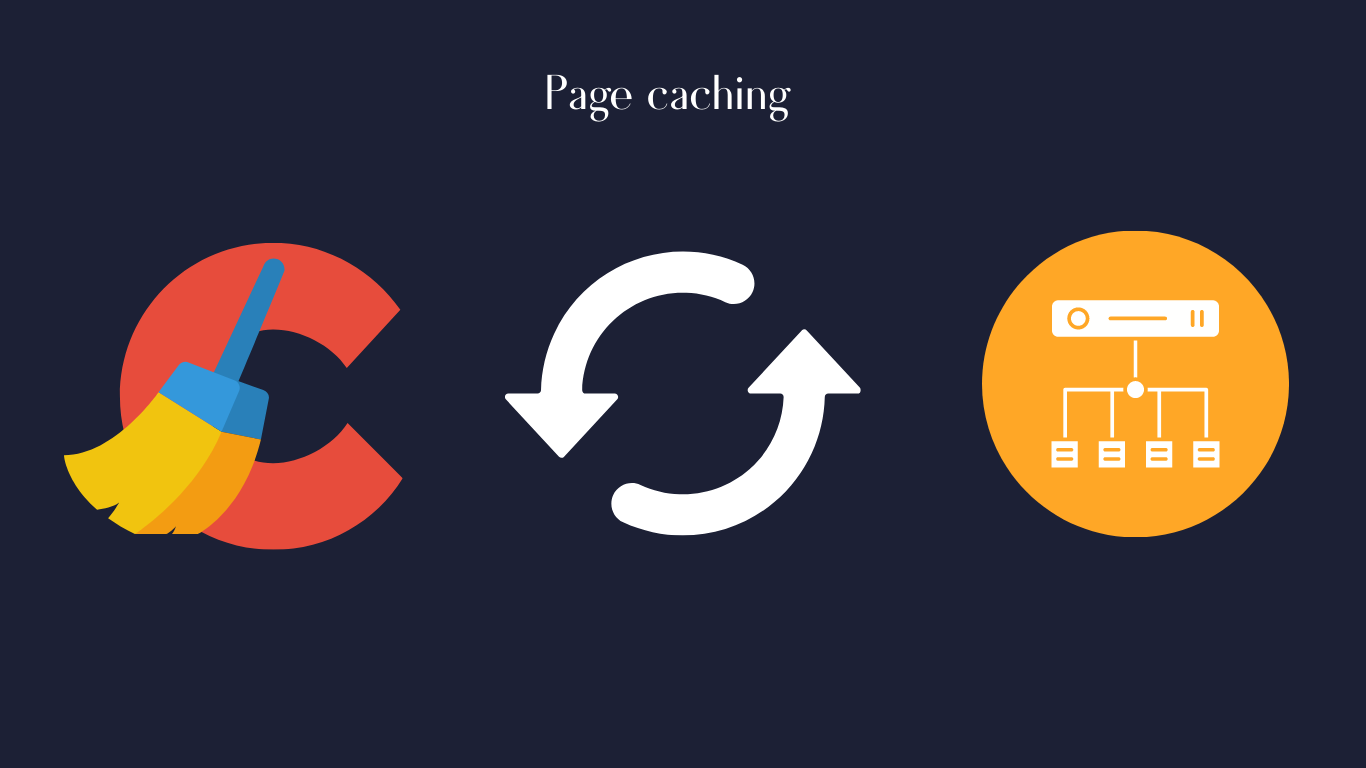
When users visit your WP site, their browsers store various webpage components, including scripts and content. A section of the content remains static across the site and doesn’t need to load the same file repeatedly. So, caching these files minimizes the HTTP requests between browser and server. It not only improves the data loading speed of the server but also decreases the load that saves your site from technical collapses. The effective way to maintain page caching is using a cache plugin like W3 Total Cache, WP Super Cache, and more to maximize your WP site’s performance speed and protect your site from the negative effects of high traffic downtime.
-
Considering A Content Delivery Network
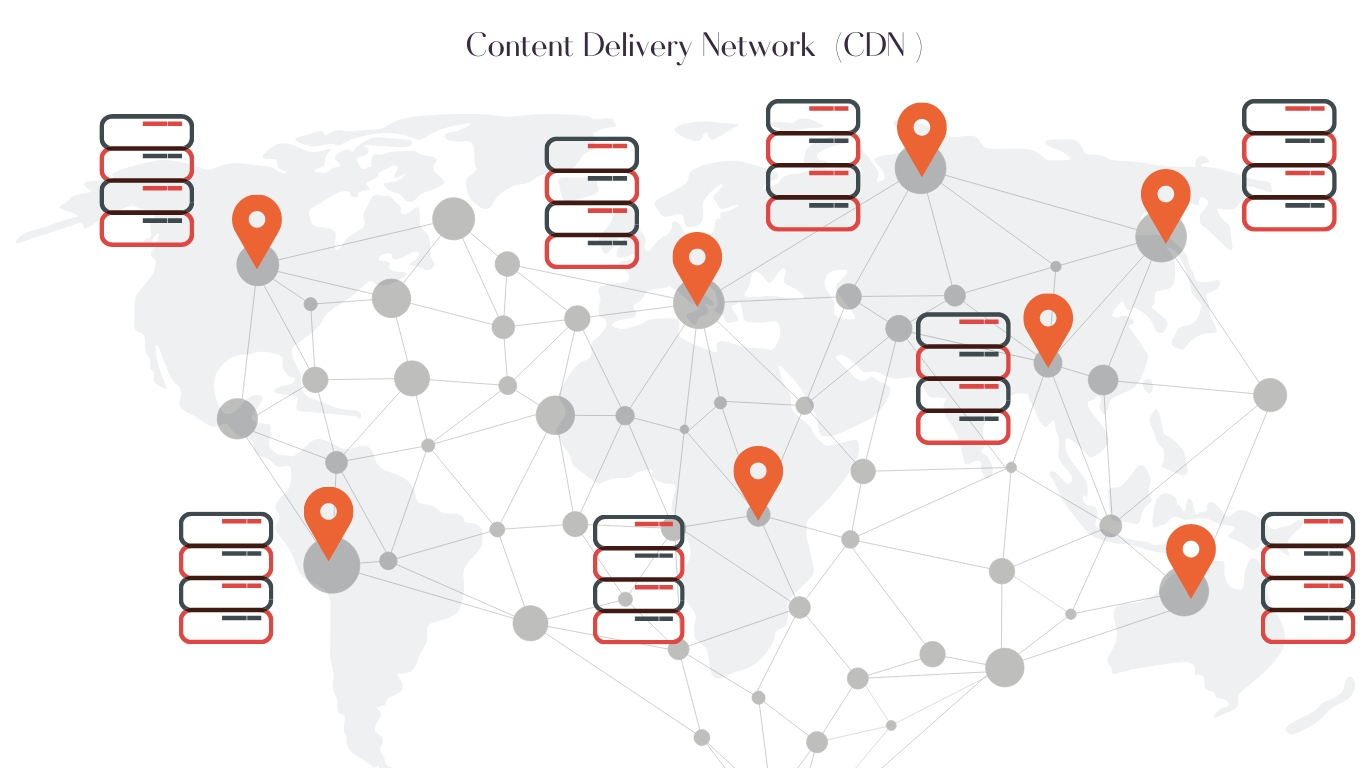
In many cases, it is not possible to choose your host’s server location, falling under your website’s proximity. Considering a Content Delivery Network (CDN) might help you avoid traffic problems with better site response. With CDN, your site’s files remain with the nearest data center to your web visitor. So, you don’t need to think about the exact server location related to your visitor’s place. Your WP site stays live and accessible from any corner of the world. For a sudden traffic spike, your visitors from a distant location may fail to open your WP site. Thus, you may opt for a pay-as-you-go Content Delivery Network solution as per your necessities. Cloudflare is one of the trustable names for providing CDN support.
-
Burst Data
Traffic growth is uncertain, and you may need to plan it with your host to manage your traffic needs. That’s where the necessity of burst data or burst transmission is indispensable. Some web hosts facilitate you to exceed the pre-set data transfer speed limit against your traffic demand. In some cases, your host may provide you with this service, or you need to pay charges accordingly.
-
Hardware Limitations
Like other web applications, WordPress can also manage the traffic as long as your hardware facilitates. The two server resources you need are adequate memory and processor power. High amounts of traffic mean demand for immense processor power and memory. Ensure that your web host has enough power resources to meet your traffic demands. WordPress depends on MySQL & PHP for storing data; make sure that you have updated and stable versions for reducing the database request to perform a given operation.
The best thing is you enhance your MySQL settings to allow simultaneous database connections. That means, with a process of replication, users won’t get any connection error or timed-out message while accessing your busy site. You can improve MySQL performance through query caching and proper indexing. For a non-techie person, it might sound all alien. That’s why WordPress has an advanced database class- HyperDB plugin that offers replications, partitioning, load balancing, and failover for scaling WordPress.
-
Smooth Website Navigation
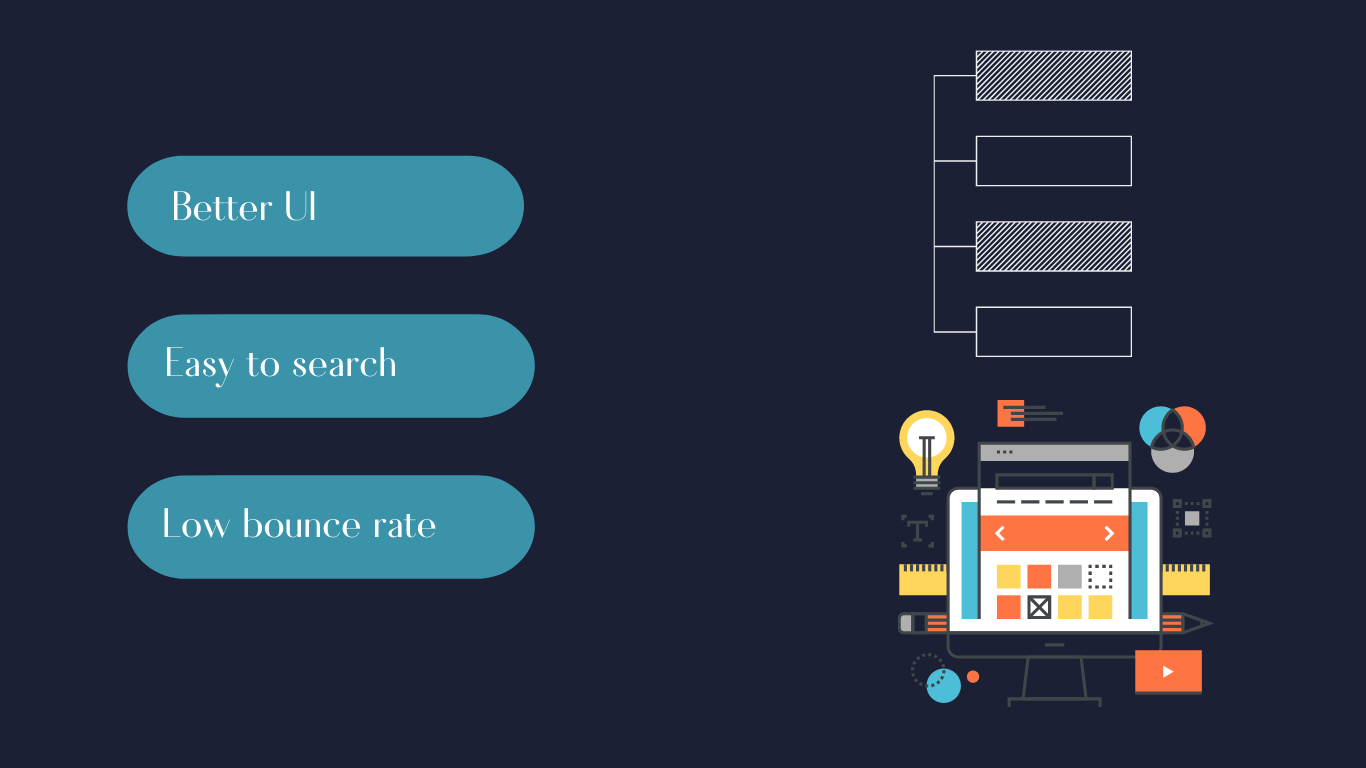
The best thing is to keep your WordPress website customization simple. Design your web pages according to the service categories. You can opt for a scroll-down menu to highlight your service lists for organizing the page layout structure systematically. You may also add a search bar to make your website navigation easier. If you have better website navigation, less load it might create on the database.
-
Minimize The WordPress Website Database Load
Managing your database structure is essential for convenient data transmission between your WP site and visitors. Preparing a schema as per your feasibility for the database is necessary if your site contains many metadata, posts, and comments.
Look after the WP-options table for load optimization. The table includes home URL, site URL, admin data, setting themes, cache data, and a lot more. Even combining multiple SQL queries might also help to balance your data load. You need to figure out the location of your multimedia files on your WP website. If you see the media file is in the database, try to transfer it to an external storage or delete the unnecessary files. So, minimizing the load on the database makes your WP site’s operation smoother and faster, even if you have millions of users.
-
Keep Regular Backups
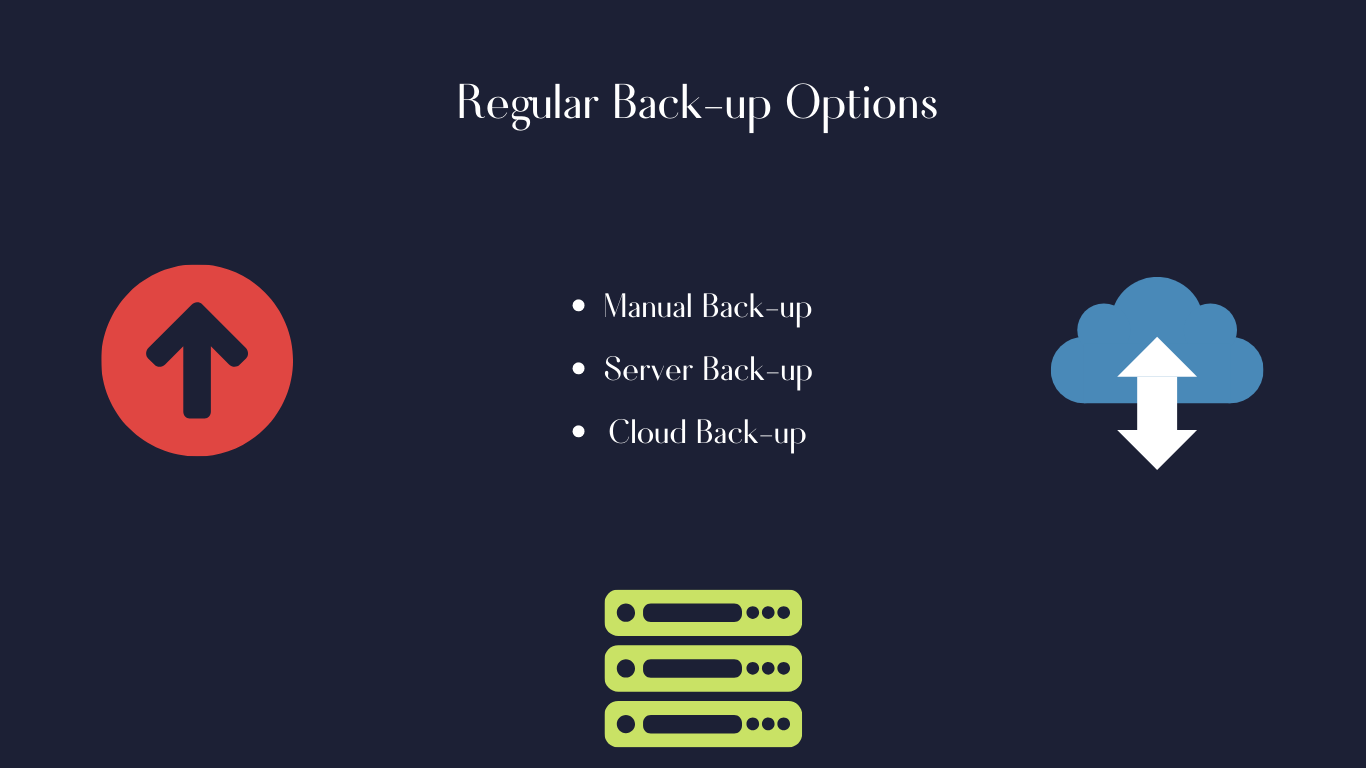
With the increase in traffic, your site may get heavier. Site crash will be a probable result because of heavy load. Thus, you may need to safeguard your data during traffic issues. For instance, you can use a cloud-based storage system to keep your essential data safely without getting misplaced or destroyed. Depending on your storage needs, you need to segregate or allocate the space for storing your data. Regular backups not only help you protect your data at the time of traffic crashes but also ensure the safety of your content.
Bottomline
Traffic growth is something that every website owner seeks to improve the online presence. It is an elementary metric that helps you track the increase of visitors to your website. Additionally, it gives you more exposure to promote your business products & services to a large audience that generates better conversions.
However, you need to make sure that your website needs to be capable enough to handle more users. If it’s not, this might affect your website’s performance, and you will lose your visitor’s count. The same thing applies to your WordPress website in times of heavy traffic load. We have pointed out every technical area to simplify your WordPress traffic issues. If you still have any queries regarding high traffic on your WordPress website, hit the comment box or get in touch with us for a better solution.