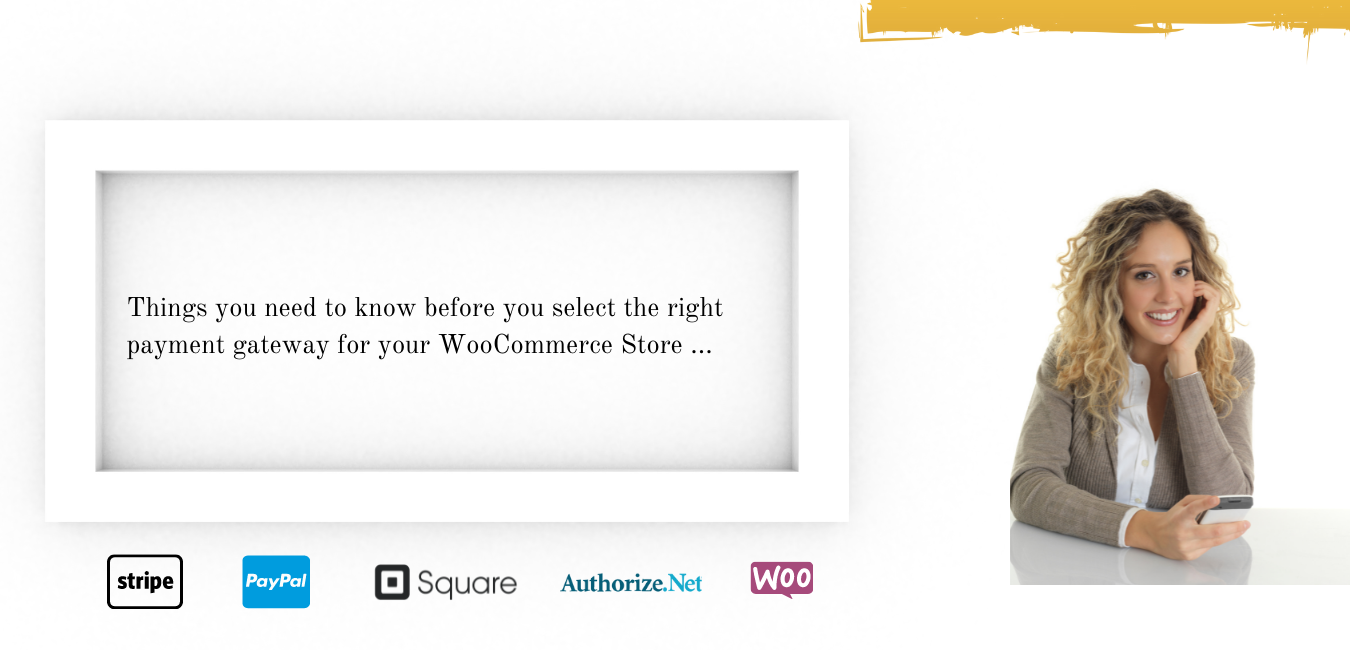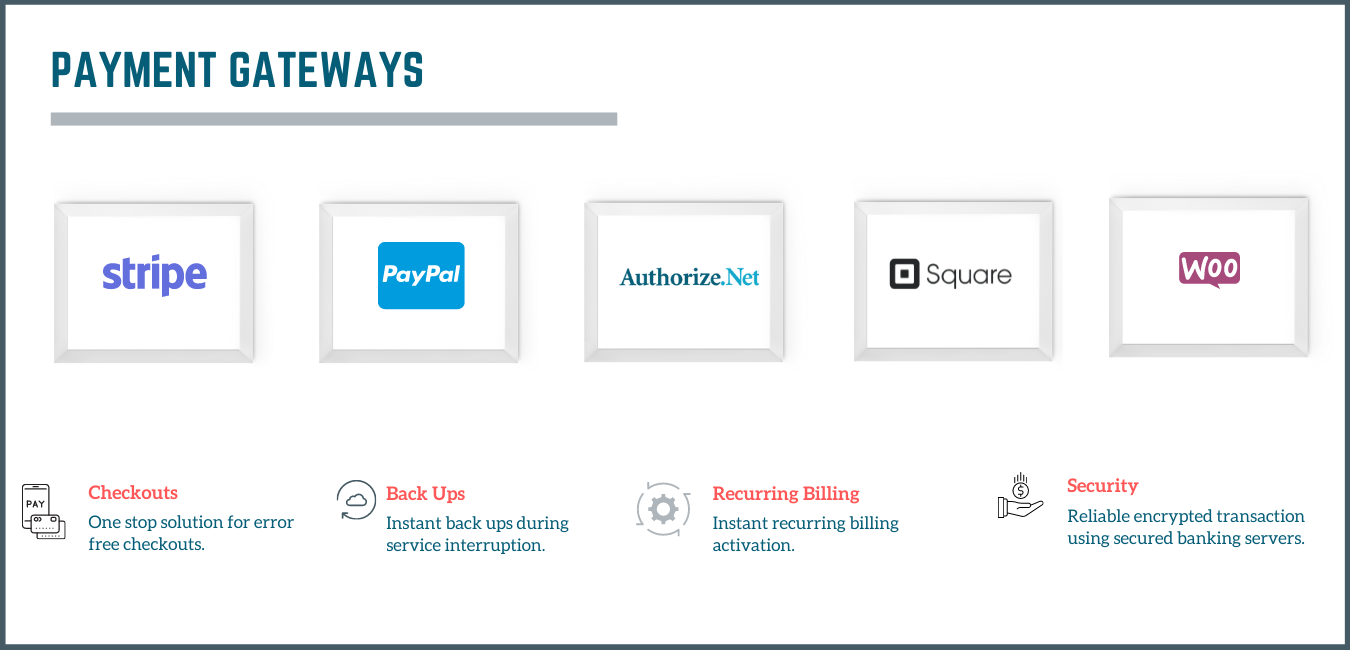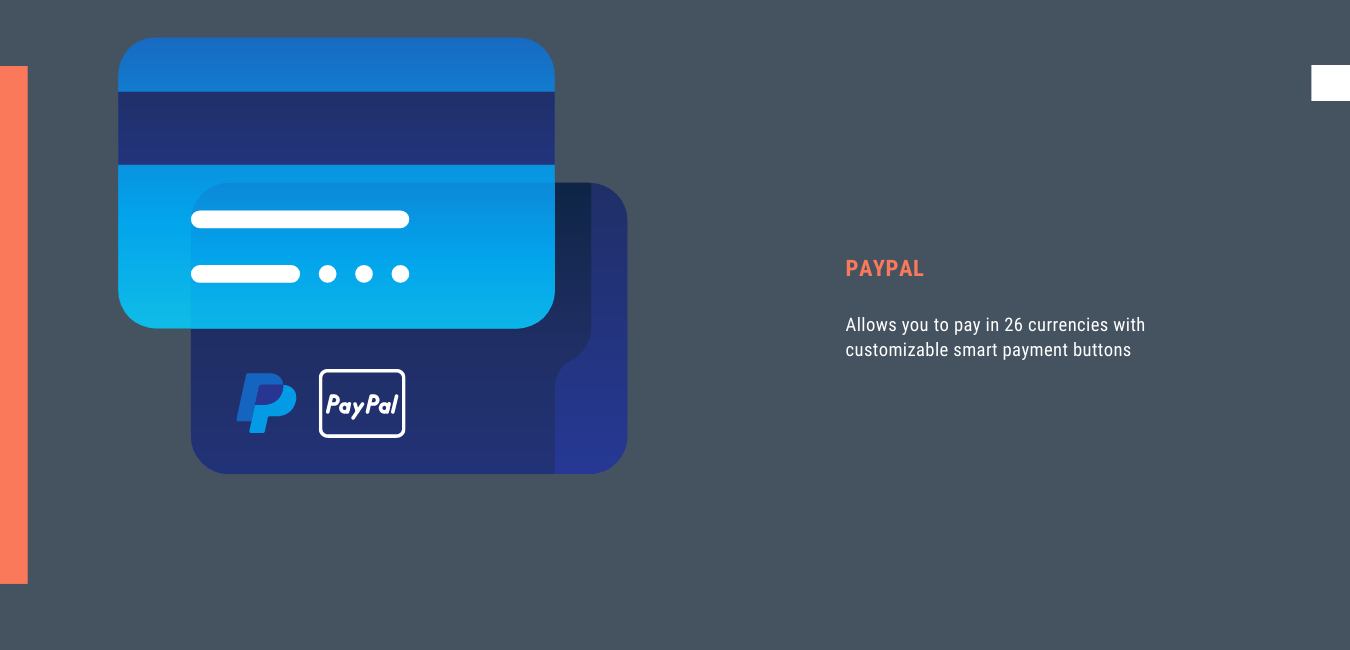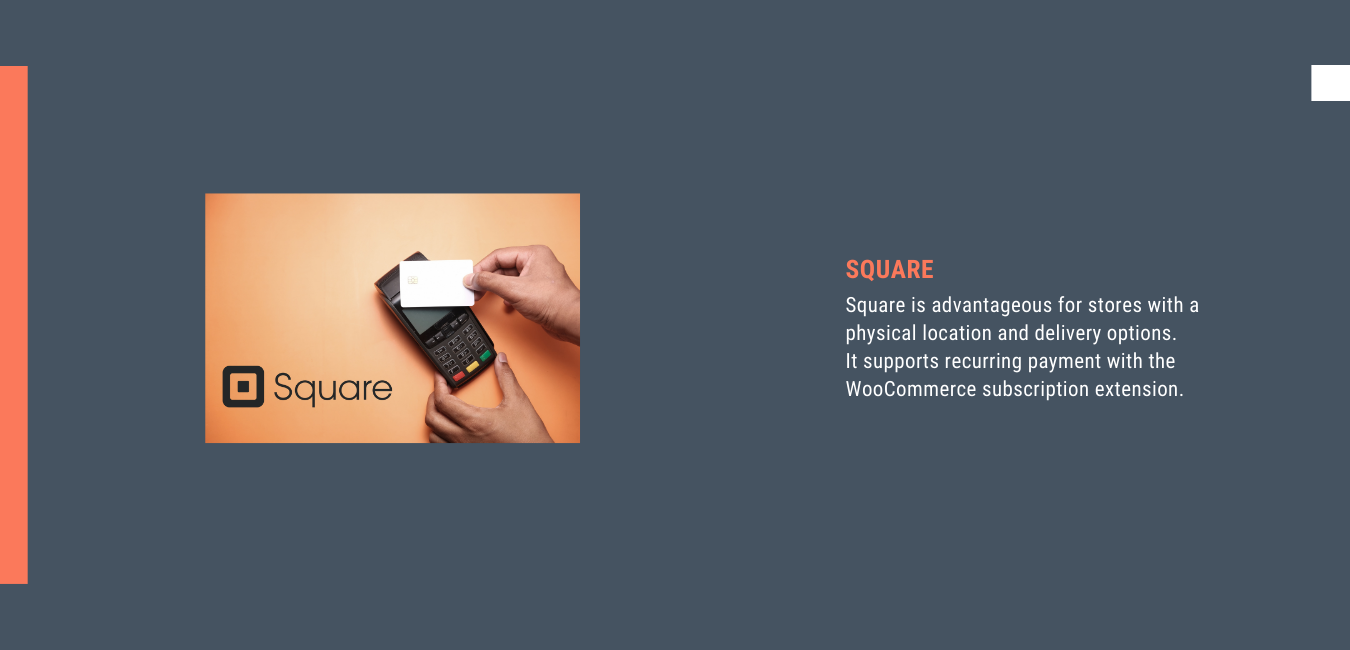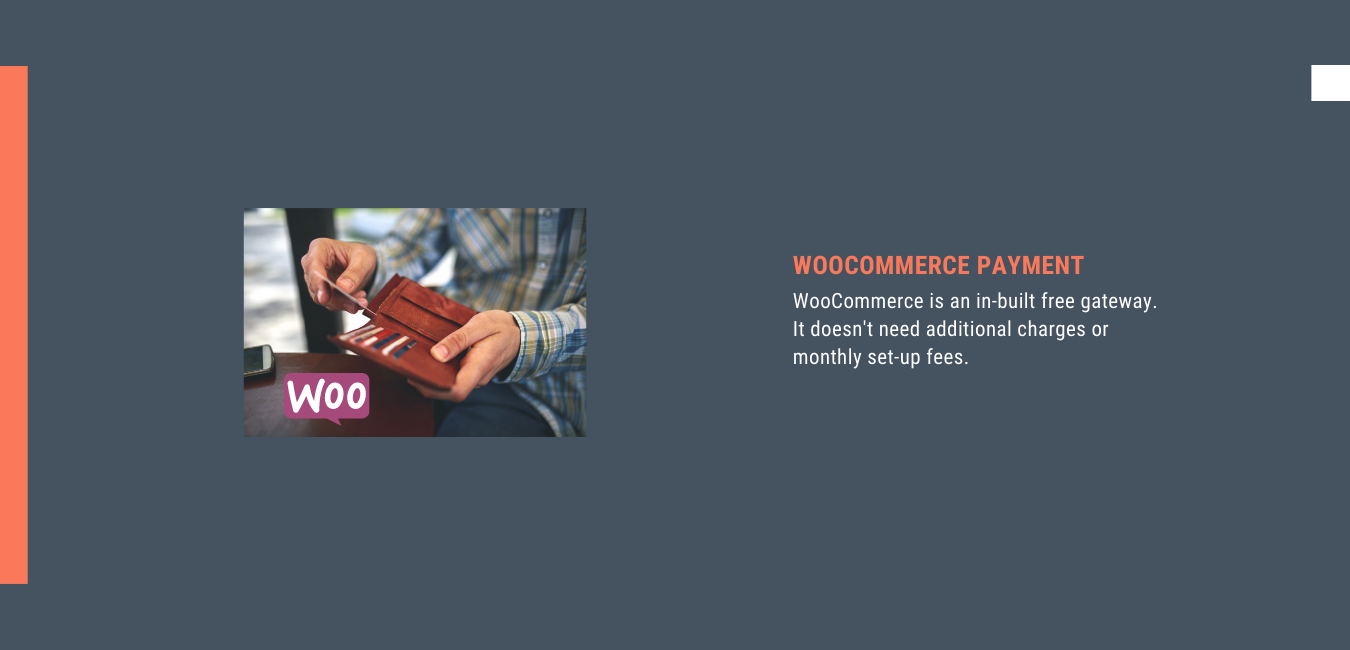6-Topmost WooCommerce Multivendor Plugins For Building The Online Marketplace

eCommerce sites like Amazon, Alibaba, and eBay have revolutionized the means of online trading. The purpose of creating a multivendor market is to get more sellers to a single platform. It helps customers to choose the best from various offerings. Instead of spending hours coding, rely on WordPress. Build your eCommerce site using WooCommerce multivendor plugins.
Here, in this article, we dive deep into the most proficient & reliable 6-best WooCommerce multivendor plugins with their key differences.
List Of Multivendor Plugins For WooCommerce & Key Features
All of these plugins have distinct features and are notable in their functionality aspects. It is essential to consider salient features like a user-friendly front-end, flexible payment options, support, and other functionalities. Thus, we have categorized the leading WordPress multivendor plugins accordingly. It might help you build a full-fledged multivendor marketplace.
Dokan Multivendor Plugin
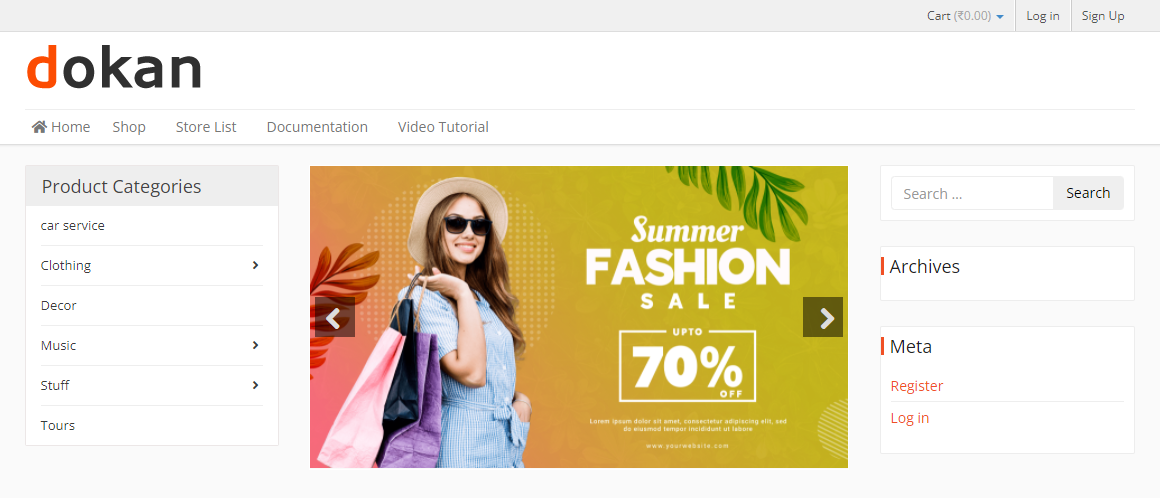
(Image screenshot- WeDevs- Dokan)
The Dokan is undoubtedly the best free plugin for creating a marketplace like popular eCommerce sites like Amazon and others. WeDevs- Dokan comes up with an extensive range of features and is easy to set up. It offers a distinctive front-end to the vendors for monitoring the operations. The plugin is also compatible with mobile devices. It helps both vendors & consumers in managing orders, product inventory, sales, discounts, and lots more.
Since you own a multivendor marketplace, it’s predictable to have a commission for the sales generated by a vendor. So, Dokan allows you to fix a commission for individual products on global vendors.
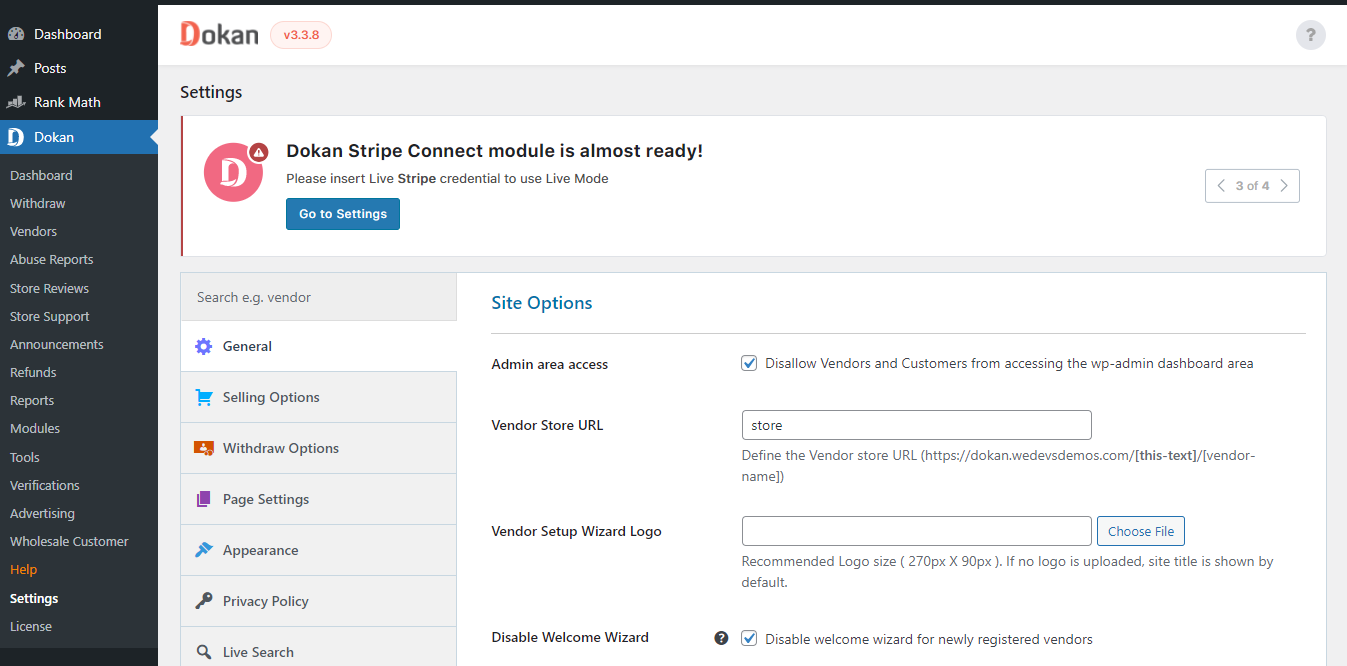
Additionally, you also get a Dokan Multivendor add-on with PeepSo membership. Integrating the PeepSo Dokan Multivendor add-on intensifies the functionalities. It helps you mark your favorite products in a separate list for better purchasing. This plugin works seamlessly with both Dokan Lite & Pro.
In terms of pricing, Dokan Multivendor has a free plan. It facilitates you to add unlimited vendors with other beneficial services. The starter plan costs you $119 per year & lifetime package will be $522. The package comes with vendor management, commission types, front-end products, social login, etc. The subsequent premium packages include more features for building an advanced multivendor marketplace inside WordPress.
Essential Features
- The plugin offers a vendor-friendly front-end for managing products and auditing their sales from one place.
- It allows you to add unlimited vendors with independent stores and customized storefronts for each vendor.
- Dokan works with all WooCommerce compatible themes.
- A global commission charge model and specific rates on products for every vendor help the admin to earn profit from sales.
- Admin gets full authority over the individual transaction within the marketplace.
- Vendors can maintain the store performance by scrutinizing the sales insights with reports & statements.
- It offers an easy withdrawal system that helps you to set payment channels, minimum withdrawal limits, and more for vendors.
- A vendor can handle the shipping management for each store.
- A wide range of premium modules includes external payment gateway integrations, product add-ons, Ajax Live Search, color scheme customization, live chat, etc.
WCFM Marketplace

(Image screenshot- WCLovers- WCFM Marketplace)
The WCFM Marketplace claims to be a versatile multivendor plugin with multiple features. The plugin from WC Lovers has both free & paid versions that help you create a multivendor digital marketplace.
With the WCFM plugin, you can set the commission rates for vendors based on the percentage, purchase quantity, sales, etc. It provides several store management options that include store SEO for configuring the store ranking grounds. Vendors can feasibly customize or monitor the functionalities using the basic front-end without facing the complexities of the admin panel. Be it generating coupons, adding products, and tracking sales reports- you get a bird’s-eye view of the site from the front-end.
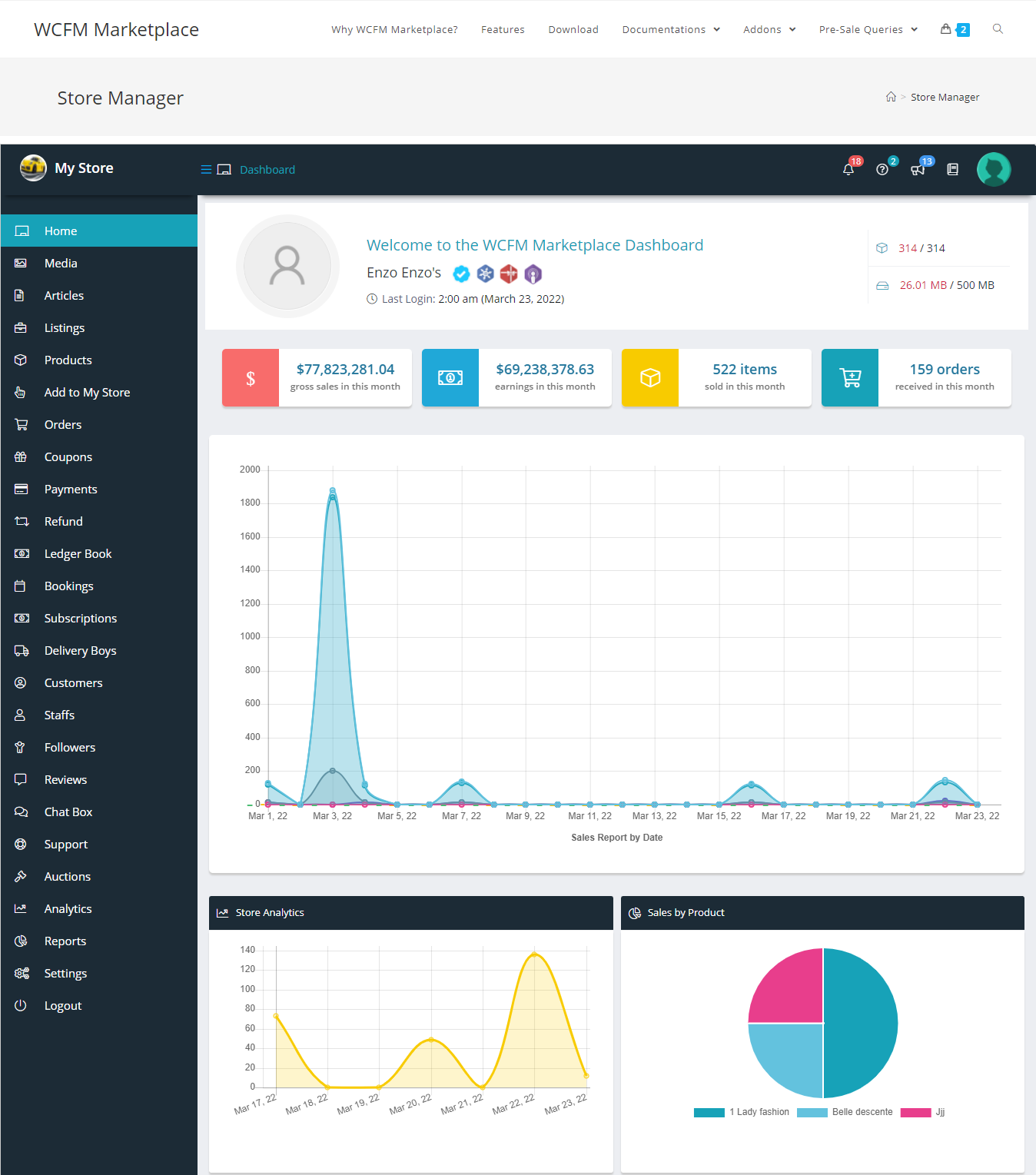
WCMF plugin offers a vendor ledger that helps both vendor & admin to keep a record of every store transaction. You can check withdrawal, refund, commission, partial refund, and more from the front-end. The facility of adding 40+ integrations with major WooCommerce & WordPress plugins unlocks the trading possibilities of the marketplace.
The plugin comes with a free seller app. It gives the power to supervise their store and orders from any location. The shipping management system lets vendors add a tracking code to ensure trouble-free product delivery. WCFM Marketplace gives notifications to vendors & admin for sales, purchases, returns, and other activities.
WCFM is a pocket-friendly multivendor plugin. The premium extensions include different WooCommerce front-end manager categories. The cost of 2-sites for one year is $168 and unlimited sites for a lifetime fetch you $1044.
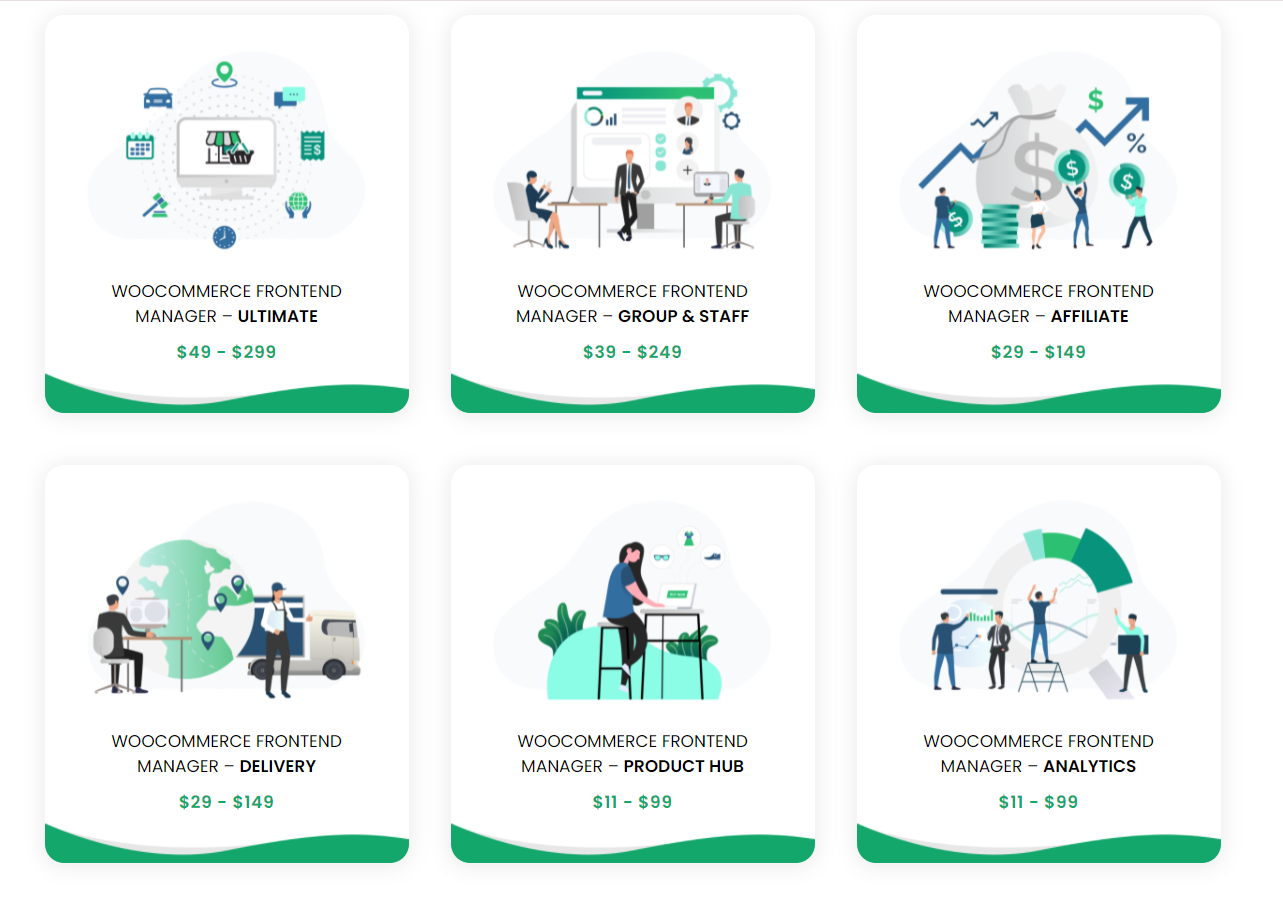
Essential Features
- The plugin offers an impressive front-end manager with rich features for vendors and admin to customize the site.
- It provides a flexible vendor commission system where the admin can pay the commission to vendors by-product sales, purchase quantity, percent plus fixed, etc.
- You get several payment gateway options for hassle-free checkouts.
- With this plugin, you can easily configure the shipping options following zones, country, and distance, all from the front-end.
- Admin gets vendor registration options such as membership or simple registration.
- A vendor can set the operational hours like opening and closing times or week-off days under store hours options.
- Manage your delivery peripherals with ease. You get Live status for shipment and delivery.
- Support ticketing system helps customers to post their queries.
- Process store-wise invoices and labels to the customer as per the order.
- Under the policy section, you can manage the purchase orders, returns, and cancellations policies.
WC Vendors
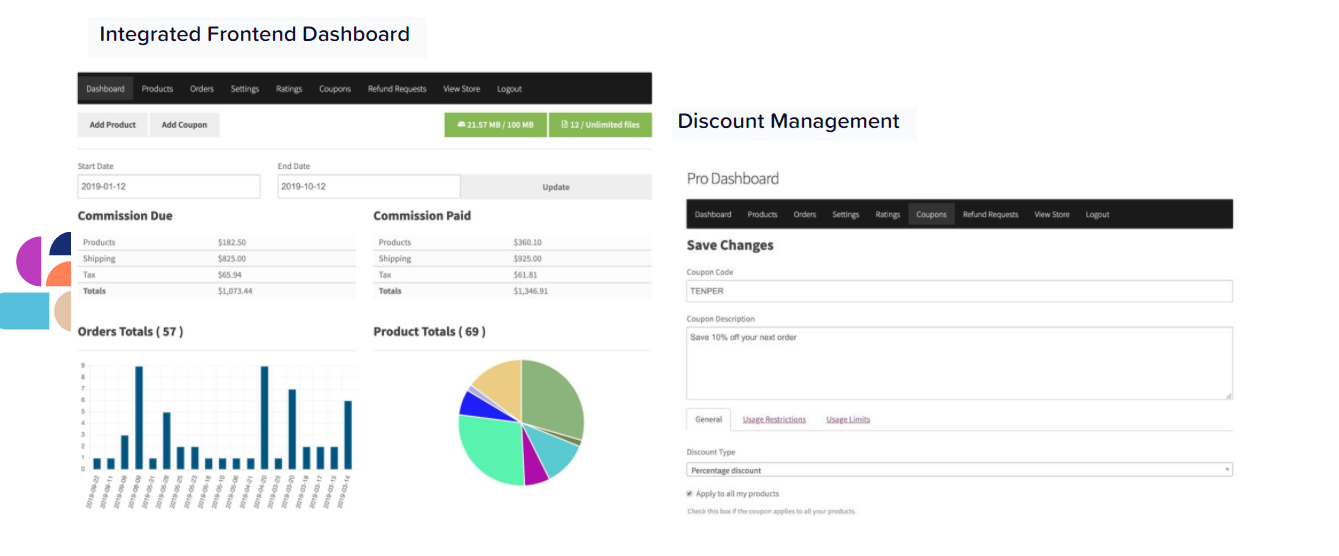
(Image screenshot- WC Vendors)
The next multivendor plugin in the list with over 10,000 active installations is the WC Vendors. In terms of usability, the plugin holds an authoritative position. It offers centralized administration over vendor storefronts and the entire marketplace. With the strategic marketing campaign, you can focus on sales growth and increase conversion rates of your online marketplace.
WC Vendors allows you to sell all sorts of products- tangible and digital, including bookings, subscriptions, and more. You can sell membership plans to vendors and set up parameters on the product selling categories. The free version of the plugin provides valuable services like inventory management, commission management (percentage), multiple payment gateways, etc. This plugin is compatible with these best free WordPress themes, such as BuddyX, OceanWP, GeneratePress, etc.
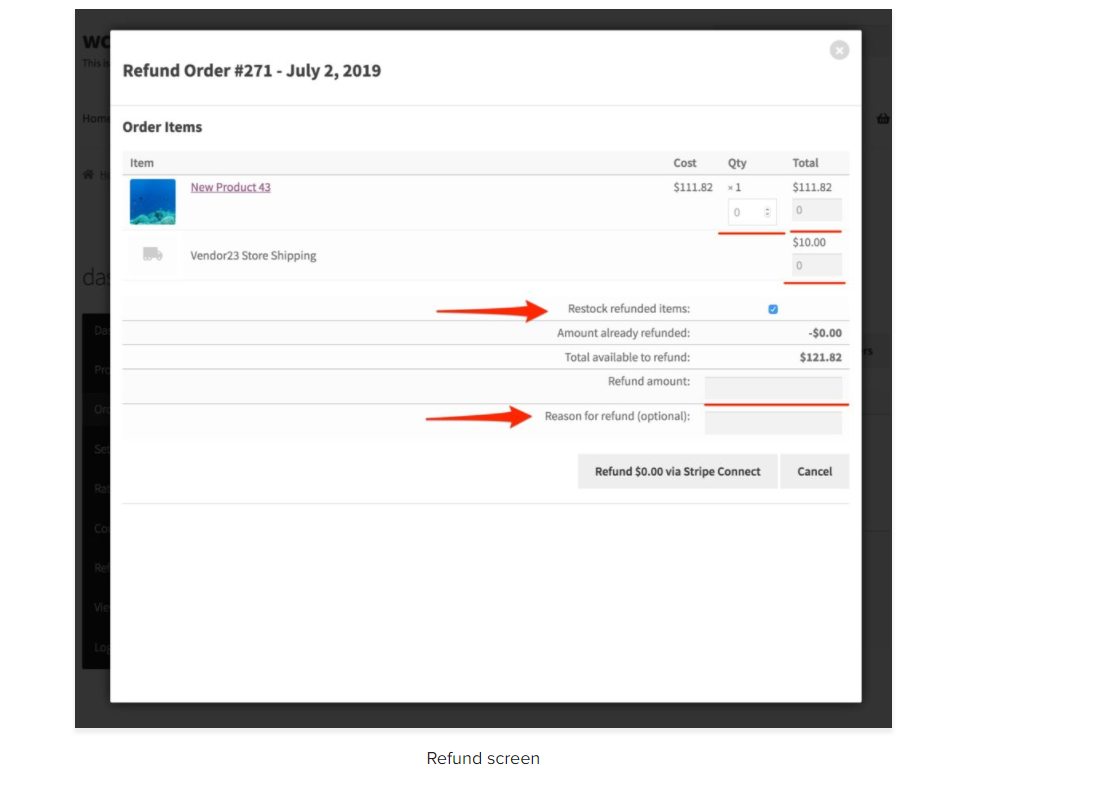
Some features are only available with the pro version, such as an integrated front-end dashboard, coupons, shipping management, product SEO, etc. You can also set different policies regarding the orders, refunds, and cancellations through the policy section. Additionally, you get real-time chat support to interact with the customers. Besides, the plugin doesn’t provide a back ordering system. It is also incapable of generating the vendor statement report.
WC Vendors Pro version costs you $199/ year with a 30-days moneyback guarantee. It includes unlimited vendors, flat rate & table rate shipping, order management, and other advanced features. WC Vendors Pro bundle comes for $397/ year with several add-ons like Stripe Connect, WooCommerce subscription & booking, including all WC Vendors pro features.
Essential Features
- The plugin comes with an integrated vendor front-end that blends flawlessly with your theme.
- Vendors can sell all types of products, whether physical or digital.
- The plugin offers a lucrative commission distributive system like percentage, fee, & sales by product or vendor.
- Vendors get their unique URL and independent storefront to sell their products.
- It also facilitates an advanced discount management system to set the commission rates per vendor or product globally.
- Vendors can also improve their online visibility & brand value through the vendor rating system.
YITH WooCommerce Multivendor
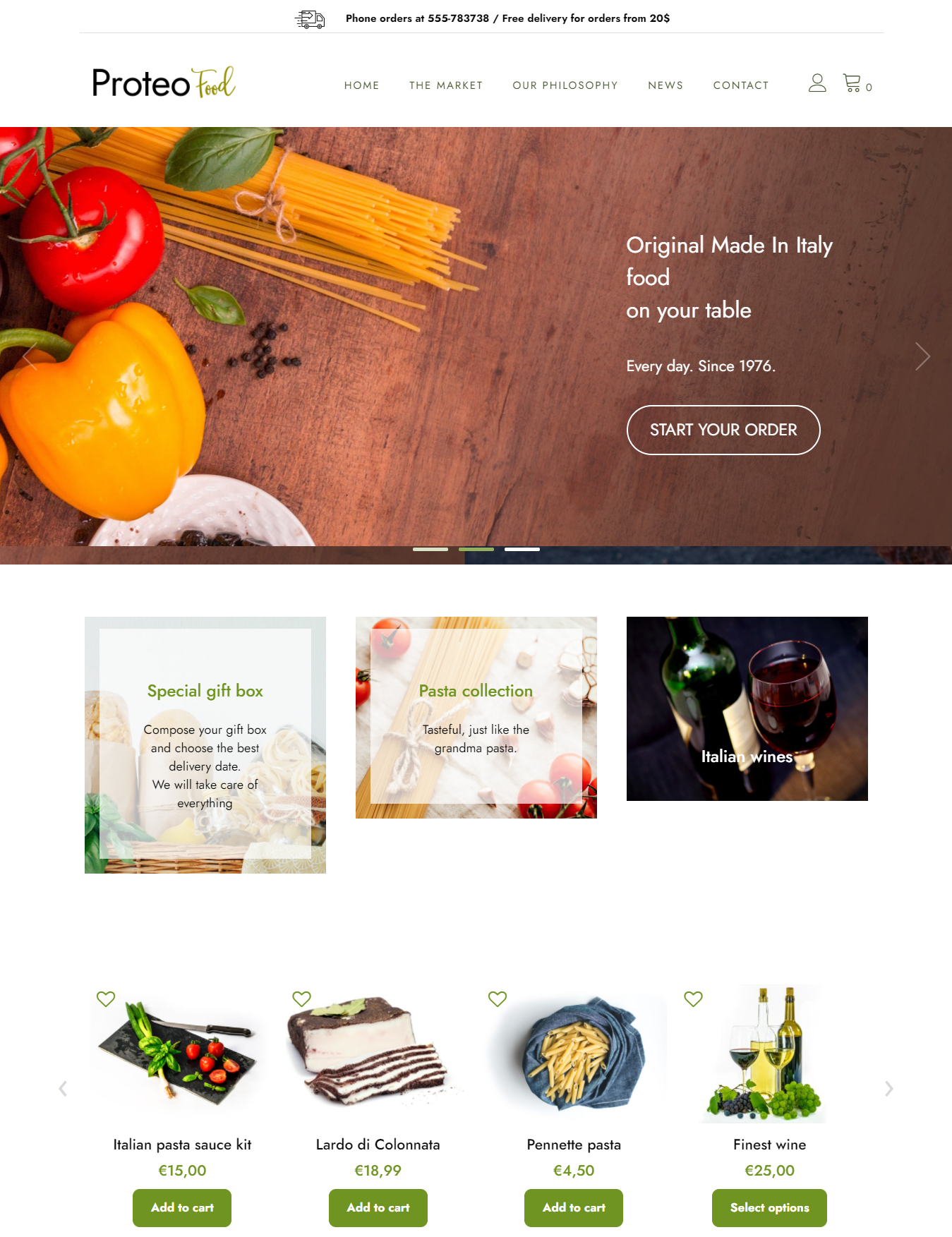
(Image screenshot- YITH)
YITH is another considerable multivendor plugin that pops up for your WooCommerce marketplace. There’s a scope of passive income from the user’s sales for their products on your site. This plugin allows you to select multiple administrators, manage specific campaigns, create product catalogs, etc.
Additionally, you can build a multivendor store with global commission rates, generate sales & commission reports, and vendors’ product details. The super admin feature gives you options to control vendors’ accounts and sales. This robust extension lets you set up various advanced functionalities like pay bulk commissions, report management, shipping & order management, shortcodes, etc.
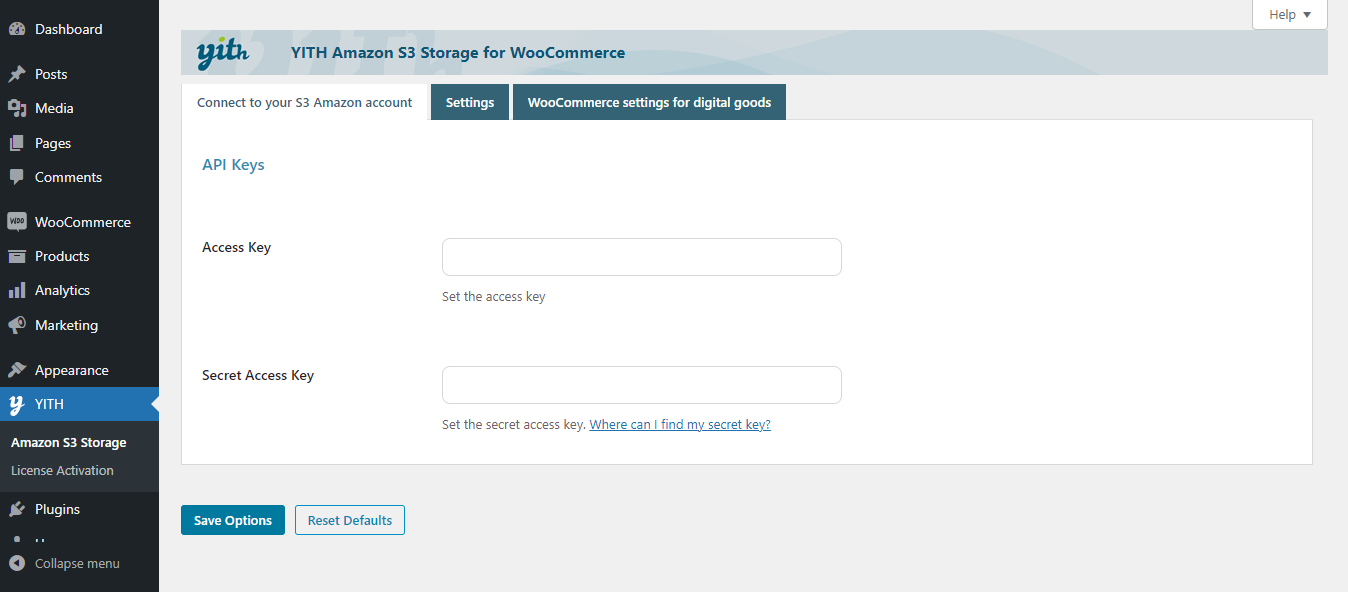
Though the free version available in the WordPress repository has limited features. To access advanced features, you need to go for the pro version. It costs $99/year for one site with support & updates. You can upgrade it to a 6-sites license for $199 & $299, respectively.
Essential Features
- The plugin offers a comprehensive overview of the marketplace with a detailed sales & commission report.
- The super admin option helps you centrally enable or disable each vendor’s sales.
- The plugin offers you to set a limit on sales commission as per the sales ratio.
- All vendors can manage their products and create coupons inside the marketplace.
- It also provides abandoned cart recovery facilities to retrieve or complete the due orders.
- The badge management feature helps highlight discounts, product USP, and promotions to grab more consumers.
- Vendors can boost their conversions and sales by adding media files with their products from the media library.
- The plugin allows vendors to create shipping zones, cost calculations, refunds, and lots more through an advanced shipping module.
WC Marketplace
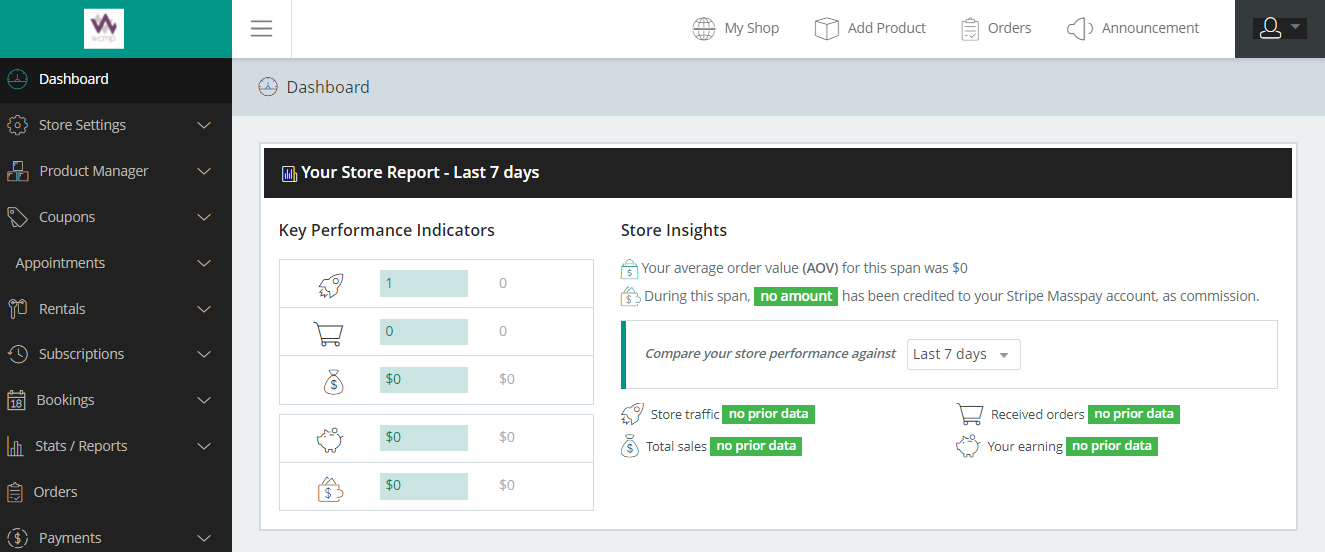
(Image screenshot- WC Marketplace)
Another multivendor plugin that depends on WooCommerce is WC Marketplace. It is in demand for providing an effortless setup. Varieties of features are available with both free & paid versions. The plugin comes with a custom dashboard for vendors to manage orders and products.
The admin gets convenient authority over the marketplace, including sales, commission sections, sales reports, etc. The flexible commission plans you may choose as per your requirements. The plugin offers exclusive features like scheduling auto payments, coupon management, shipping, tax management, refunds, and lots more. One noteworthy service of this plugin is multiple payment processing options. It helps customers to pay however they want. The only issue you might face is a lack of trusted seller tags.
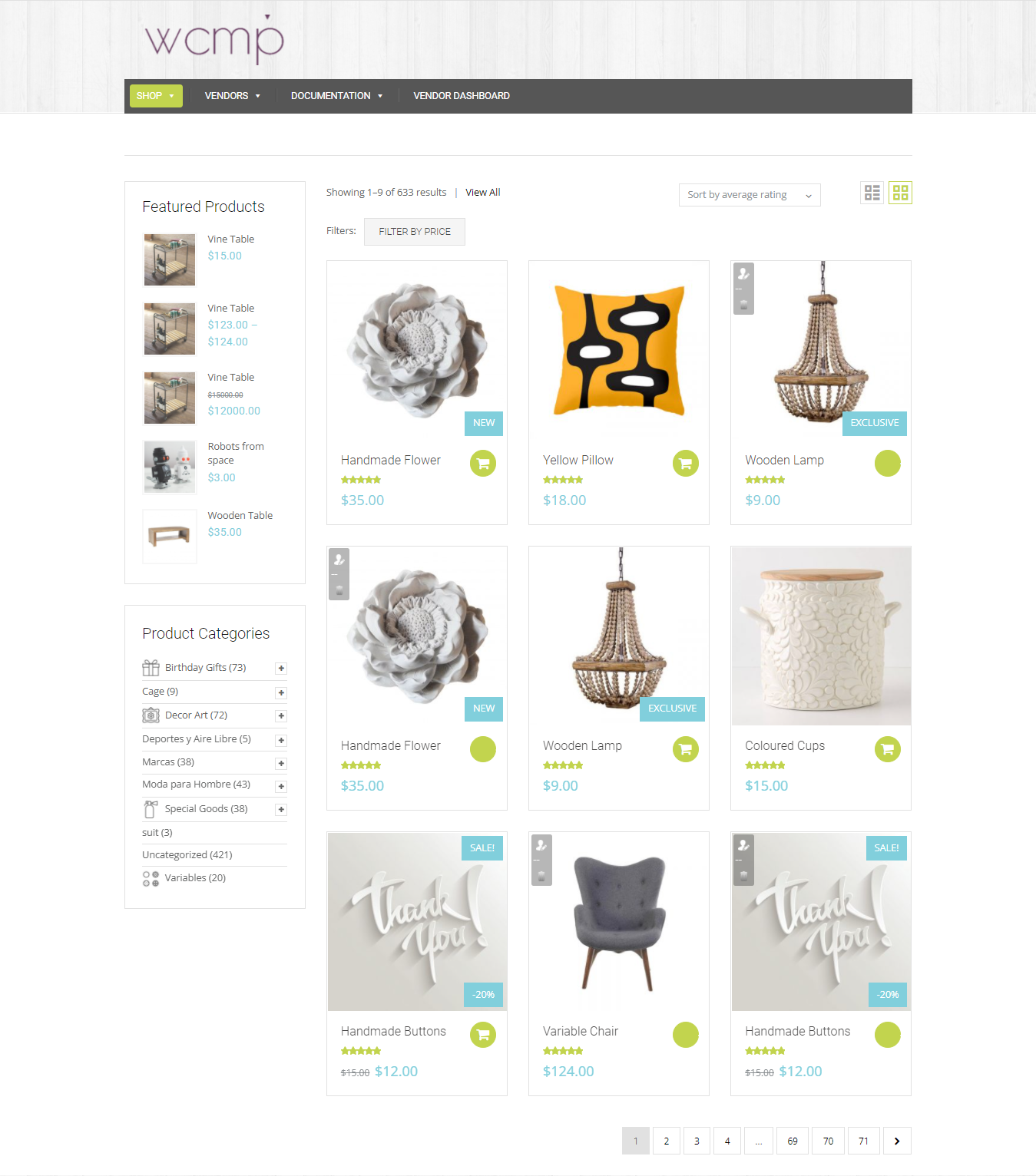
Most of the core features of the plugin come for free. If you need to upgrade, premium add-ons are available starting from $15-$250.
Essential Features
- The plugin offers a user-friendly personalized dashboard to manage their marketplace.
- Easy to customize the vendor page with additional information such as social networks, contact numbers, etc.
- WC Marketplace allows Single Product Multiple Vendor functionality.
- Multiple payment gateways like PayPal, Stripe, and Mangopay integrations are available for seamless real-time payment transactions.
- The plugin also offers vendor stock alerts to control your low or out-of-stock limits.
Product Vendors
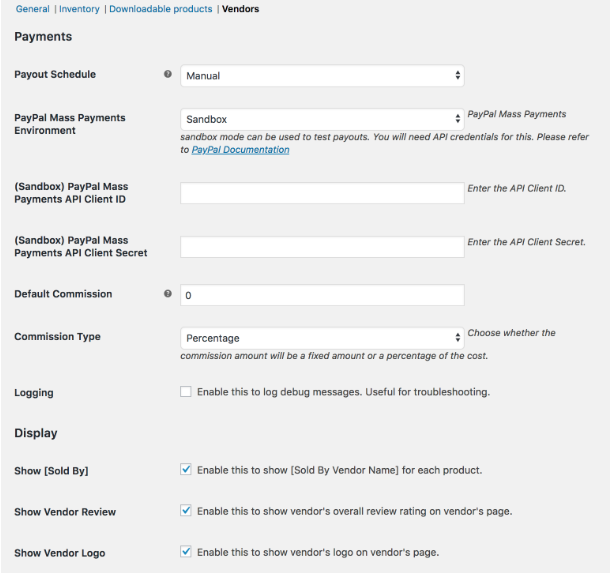
(Image screenshot- Product Vendors)
The plugin that falls under the enforcement of WooCommerce itself is Product Vendors. It is an intuitive extension of WooCommerce that helps you transform your site into a multivendor marketplace. The process is simple- you need to add vendors and earn a commission over each sale. It offers several functionalities to vendors, such as receiving a commission on payouts, maintaining public profiles, viewing orders & reports on sales performance.
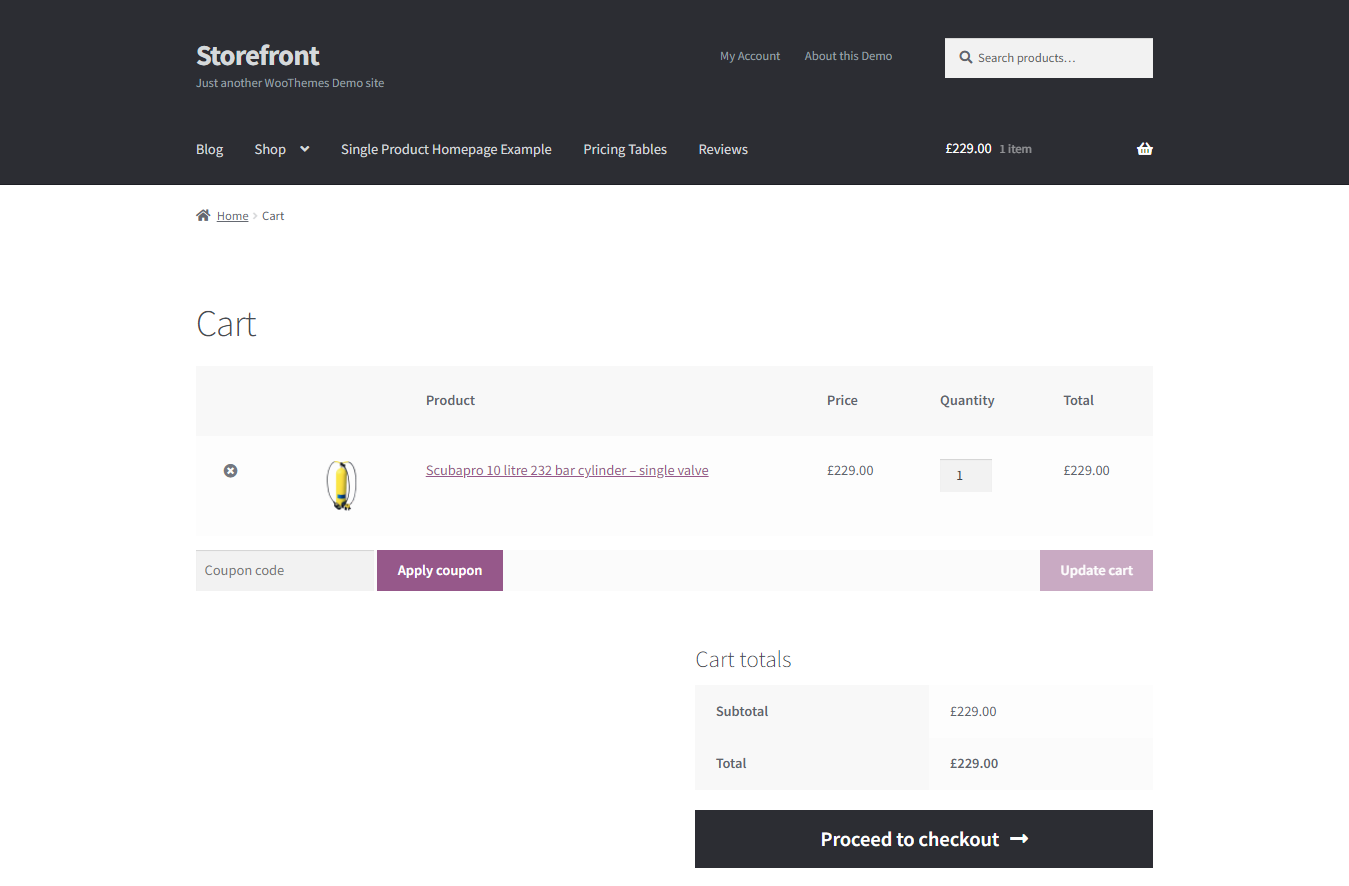
Moreover, the plugin lets vendors manage orders, shipments, and tracking numbers. You can also set payout settings for vendors on a weekly, bi-weekly, and monthly basis. Compared to other multivendor plugins, Product Vendors offer limited features. The price of the plugin extension is $79 annually with product support and updates.
Essential Features
- From hand-made and physical products to digital downloads, sell anything here, including a time-based booking facility with WooCommerce bookings.
- Vendors can control their shipping and product sales management by themselves.
- You can set specific commission plans for different vendors.
- It offers vendor ratings based on the products they sell.
- You can authorize a vendor as a manager or admin to help you oversee tax orders, sales, etc.
Final Thoughts
WooCommerce multivendor plugins are one of the best ways to enhance your online marketplace. Choosing the best plugin might be a tricky proposition. So, we have prepared the list of 6-multivendor plugins for WordPress by reviewing all features and functionalities to make your marketplace a fruitful one.
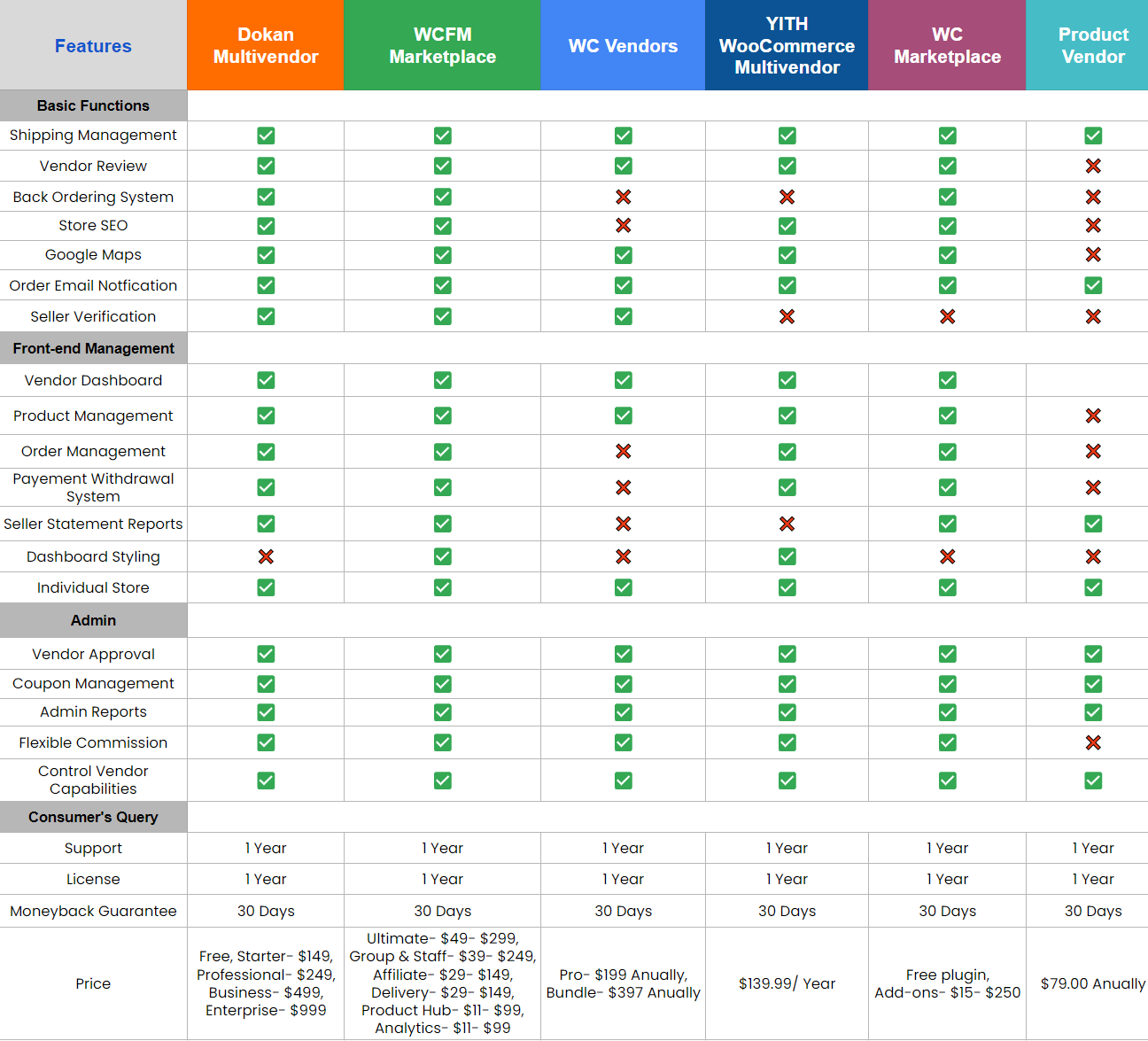
Talking about free multivendor plugins, Dokan has secured the topmost position on the list for its vendor-friendly front-end & uncountable advanced features. Let’s wrap up by taking a final look at the comparison table highlighting all the essential elements based on your primary concerns. If you need to know more about WooCommerce multivendor plugins, drop your comments below or reach us here.